
Combining Sections, Dual Listing Courses, Cross Listing Courses

Tools & Resources
Combining Sections, Dual Listing Courses, Cross Listing Courses
With CLSS the scheduling unit will be able to set up their own combined sections, dual-listed sections, and cross-listed sections. Although this is a feature within CLSS, our policies around these offerings still stand and must be followed. The Scheduling Office will be reviewing all combinations to make sure they adhere to our Course Offering Rules.
1. Combined sections are two or more sections of the same course that meet together (i.e. ENGL 323-010/080; ENGL 323-11/081)
2. Decided within a department
3. Schedule all sections in the combination individually, if not already available.
4. Open section that will be ‘child’ or secondary section. For combined sections, generally you want your higher section numbers to be child sections.
5. In the ‘Combine with’ field, search for section(s) that will be added to the combination. This will be the ‘parent’ or primary section. All changes for the combination will occur in this section after you save. Any other child sections in the combination should also be combined with this parent section.
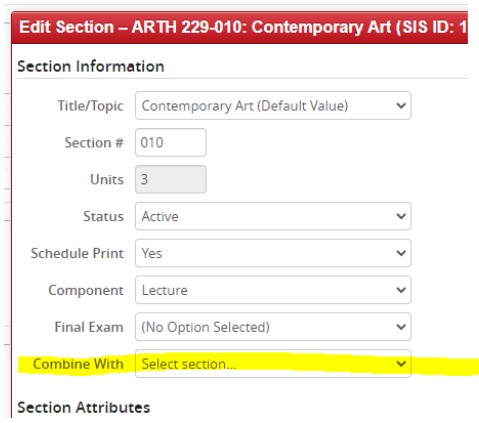
6. After the combination is saved, all changes are made on the parent section, except for enrollment capacity, which is still maintained on each individual section. Combined enrollment capacities should update automatically.
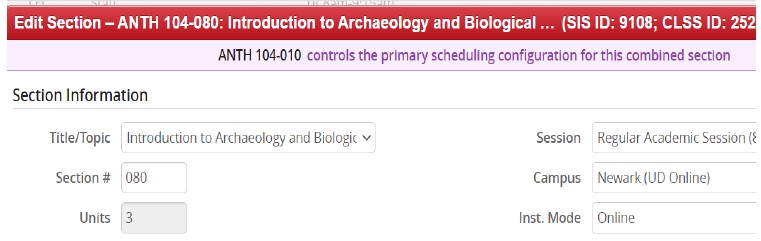
7. The child section(s), can be removed from the parent section, but the parent section cannot remove the child section(s).
1. Dual listed courses are courses of different levels within the same department that are offered together. Dual listing can also be offered in conjunction with combined and cross-listed sections. (i.e. ELEG 469-010/679-010)
2. A 400-level course may be dual-listed with a 600-level course. Some departments have run out of 600-level catalog numbers, so they are approved to offer a 400- and a 700-level dual-listed course. An approved 400- or 600-level course may be dual-listed with an experimental course (X67).
3. Decided within in a department
4. Schedule all sections in the combination individually, if not already available.
5. Open section that will be ‘child’ or secondary section.
6. In the ‘Combine with’ field, search for section(s) that will be added to the combination. This will be the ‘parent’ or primary section. All changes for the combination will occur in this section after you save. Any other child sections in the combination should also be combined with this parent section.
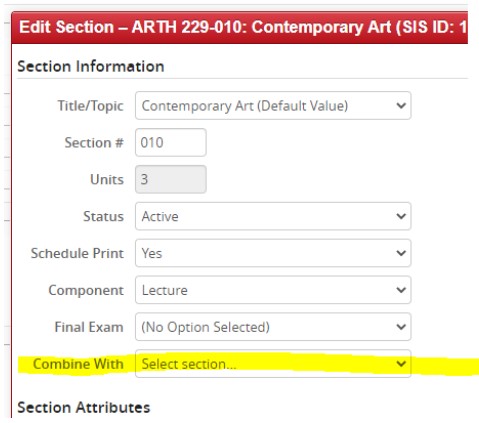
7. After combination is saved, all changes are made on parent section, except for enrollment capacity, which is still maintained on each section. Combined enrollment capacity should automatically update.
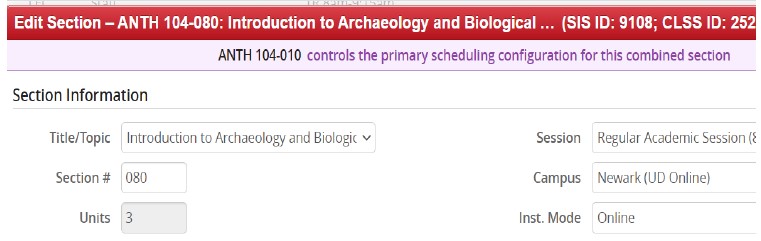
8. The child section(s), can be removed from the parent section, but the parent section cannot remove the child section(s).
1. Cross-listed courses are same level courses from different departments that meet together (i.e. WOMS 204-010/COMM 204-010).
2. Cross-listings for permanent courses are set up at the catalog level, and are typically created at the time courses are established.
3. An experimental course cannot be cross-listed with a permanent course.
4. Two experimental courses can be cross-listed.
5. A secondary course cannot be offered unless the corresponding primary course (owner) is being offered. NO EXCEPTIONS.
6. Decided across departments.
7. The Scheduling Unit that owns the cross-listing will have all courses in the cross-listing under their Scheduling Unit. The owner will need to set up each section of the cross-listing before combining the sections in the system.
8. Open section that will be ‘child’ or secondary section. For cross-listed sections, your parent site should be from the scheduling unit that owns the cross-listing and your child section(s) will be the sections from the secondary department(s). CLSS will correct this, if not initially set up this way.
9. In the ‘Combine with’ field, search for section(s) that will be added to the combination. This will be the ‘parent’ or primary section. All changes for the combination will occur in this section after you save. Any other child sections in the combination should also be combined with this parent section.
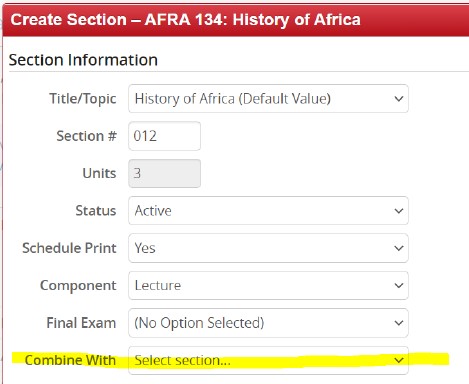
10. After combination is saved, all changes are made on parent section, except for enrollment capacity, which is still maintained on each section. Combined enrollment capacity should update automatically.
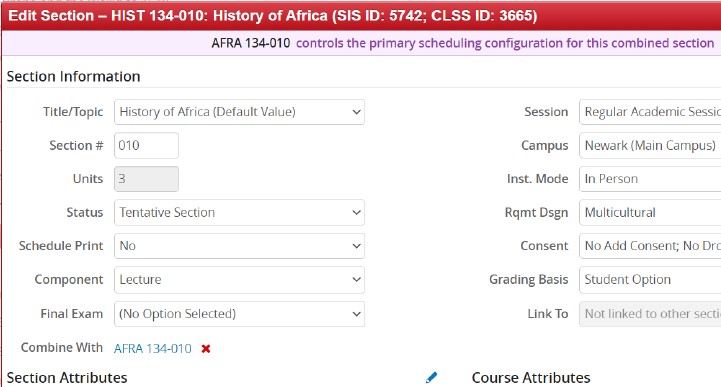
11. The child section(s), can be removed from the parent section, but the parent section cannot remove the child section(s).
