
Approving Change of Major Forms

-
Students
- Academic Advisement
- Academic Department Info
- Degrees & Graduation
- Grading & Registration
- Policy Information
- Student Records
- Transcripts
-
Transfer & Test Credit
- How to Transfer Courses to UD
- Transfer Credit Assistant Dean Contacts
- Transfer Credit Contacts by Department
- Test Credit
- Transfer Credit for Military Experience
- Articulation Agreements
- Non-UD Study Abroad Transfer Credit - Recently Reviewed Schools
- Transfer & Test Credit FAQ – Interested & Incoming Students
- Resources
- Forms
- Faculty & Staff
- Advisors
- About Us
- Academic Calendar
Tools & Resources
Process for Approving Change of Major, Minor, Concentration and Grad Term
In the below example, a student is interested in changing from University Studies to Agriculture & Natural Resources AS. The form ReqID (ex: 000000) is listed in blue with a pending status. A notification email with a direct link to the form is typically sent to the approver when a form requires their attention.
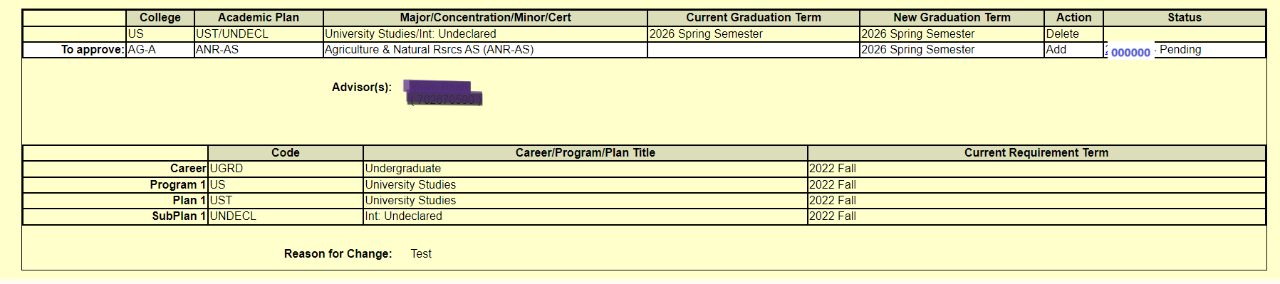
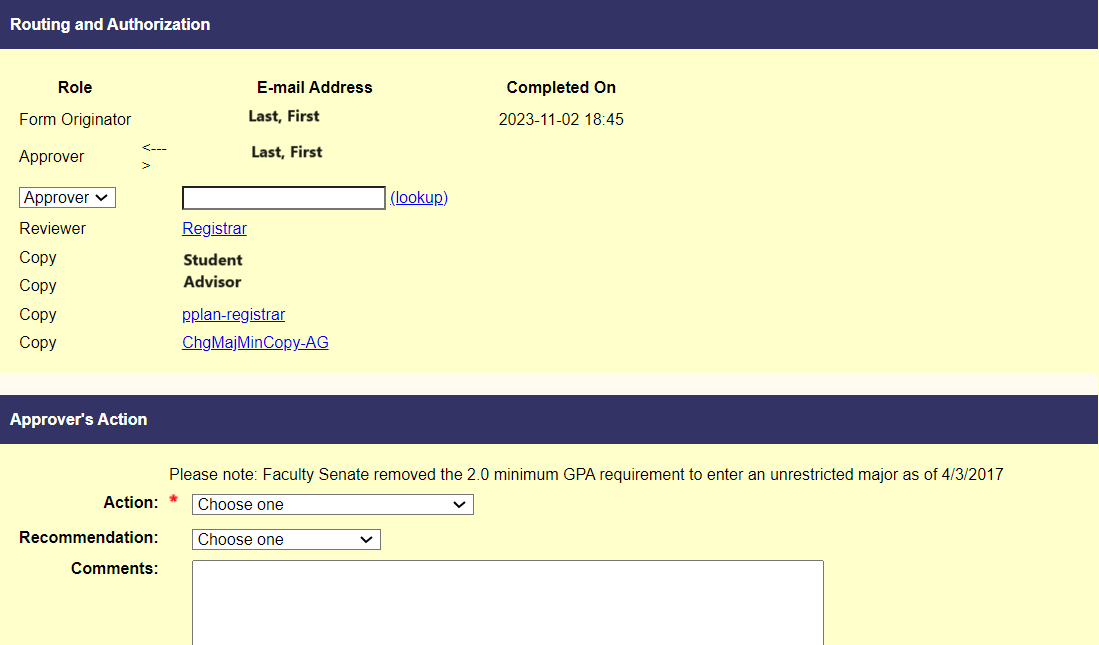
If the student is eligible to enter this program, the first step is choosing the appropriate action for the form. You may either:
- Approve—this will approve the student’s request and forward the request to the next Approver/Reviewer as listed in the “Routing and Authorization” panel. Most often, the form will be forwarded to the Registrar’s Office to be approved and added to the student’s record.
- Add Approver and Return to Me—if another Approver is required to process a form choose this option and enter the additional approver via the drop down box and (lookup) link. After the added Approver reviews and approves the form, the form will be returned to you to complete processing.
- Return to Previous Approver—the form will be returned to last person listed as Approver in the “Routing and Authorization” panel along with any comments left in the comments box.
- Return to Originator—the form will be returned to whomever originated the form (usually the student) with any comments or instructions added in the Comments section at the bottom of the form
- Return to Originator and Cancel Form—the form will be returned to the originator (usually the student) and cancelled with justification for the decision that should be provided in the Comments box.
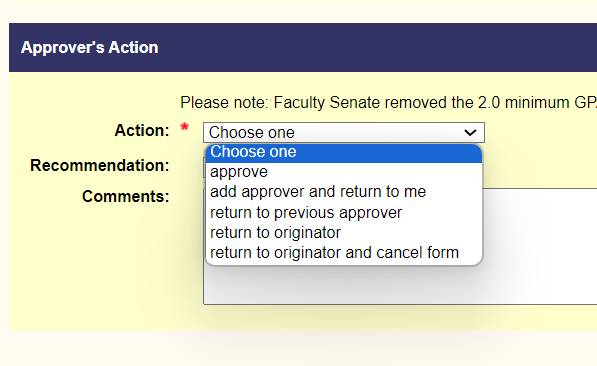
The next step would be to choose the recommendation status for the action. You must choose:
- Accept as Stated—the form will be approved and sent to the next Approver/Reviewer (usually, the Registrar’s Office).
- Accept with Conditions—this option will still approve the form, but conditions should be included in the Comments section of the form. The department is responsible for keeping track of any students accepted with conditions. The Registrar’s Office does not maintain this information.
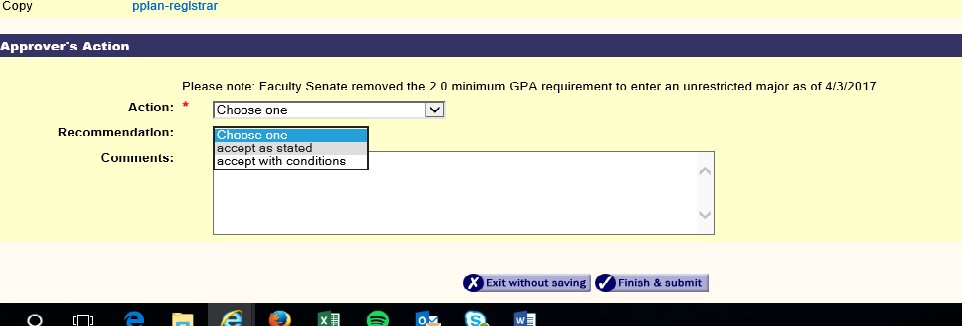
The last step is to click Finish and Submit at the bottom of the form. The form will be routed to the next Approver/Review (usually the Registrar’s Office). Once the form reaches the Registrar’s Office, it is added to the student’s record.
Please be aware that students in majors with the same degree type (example: OM-BS and FIN-BS or ASIA-BA and CS-BA) need to have the same Graduation Term for both majors. Students are also not eligible to minor in the same or related field as their major (example: CHEM-BSAS cannot have a CHEM-MIN).
Is your student interested in a major that is not visible on the form? Verify that it is an active program here.
If the program is not active, then students may not be admitted to the program.
If the program is active, and not visible on the form, reach out to the Academic department, locate contact information here.
For issues with the Change of Major form, please contact our team at degree-conferral@udel.edu.
Other important information:
- FAQ’s for Students
- Information regarding Restricted Majors
Please review the Change of Major policy for more information.
Registrar Link Center
Student Help
University Visitors Center, 210 South College Avenue, Newark, DE 19716 registrar@udel.edu (302) 831-2131 Office Hours: Monday - Friday, 8:30 a.m.- 4:30 p.m.
