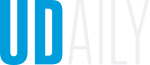Zoom Client Software Update: New Minimum Version required by June 30
June 09, 2022
Everyone at UD must update their Zoom software by June 30 to address security vulnerabilities
To enhance the security of Zoom at the University, all Zoom users need to upgrade to the latest version of the Zoom Client software. This update requirement is six months ahead of the originally published minimum version schedule but is needed to address security vulnerabilities with older versions of Zoom.
If you have already updated your devices and/or if your device is managed by an IT professional at UD, no action is necessary.
Starting June 30, 2022, Zoom users who haven’t updated to at least version 5.10.0 will be blocked from joining meetings until the minimum update is installed.
To ensure you are running the latest Zoom Client version on your device, open the Client software, click your profile picture and select “Check for Updates.” If a newer version is available, Zoom will ask you to download and install the update.
As always, we recommend you regularly download and update to the latest version of the Zoom software by checking for updates in the Zoom Client or at UDeploy.
To update Zoom, visit https://sites.udel.edu/ats/conferencing/zoom/update/
Review UD’s Zoom Client Software Update Schedule: https://sites.udel.edu/ats/conferencing/zoom/software-update-schedule/
If you have questions, contact zoom-support@udel.edu.
Contact Us
Have a UDaily story idea?
Contact us at ocm@udel.edu
Members of the press
Contact us at 302-831-NEWS or visit the Media Relations website