How do I set default permissions in my SSH FTP client?
We recommend that you review your settings in the SSH client or FTP client. They should be set as follows:
- Open the SSH client.
- From the Edit menu, click Settings.
- In the left pane (depicted as area 1 below), click Global Settings -> File Transfer -> Advanced.
- In the right pane (depicted as area 2 below), modify the Upload section as follows:
- "Preserve original destination permissions" should be checked.
- Default file permissions: 664
- Default directory permissions: 775
-
Click OK. These changes should persist for future uses.
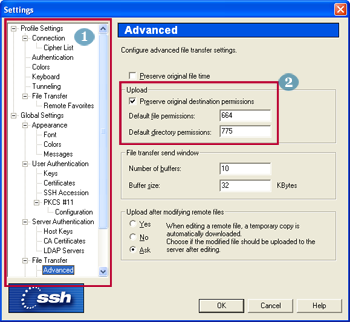
If this change does not help, please contact the IT Help Center (consult@udel.edu) for further assistance.


