Enabling the TinyMCE Editor
TinyMCE, like the FCKeditor, is a program that you enable to give content creators easy access to customize text with common formats such as bold, italic, underline, etc.
To turn on the TinyMCE editor, follow these steps:
- Navigate to the Modules page [Administer > Site building > Modules].
- Scroll down to the User interface section.
- Under the Enable column, select the checkbox in front of the Wysiwyg module.
- Click Save configuration at the bottom of the page.
After you turn on the TinyMCE editor, you will need to enable the editor for input formats. To do so, follow these steps:
- Navigate to the Wysiwyg page [Administer > Site configuration > Wysiwyg].
- You will see a column that lists the Input format(s) available on your UDrupal site, which should look similar to the following:
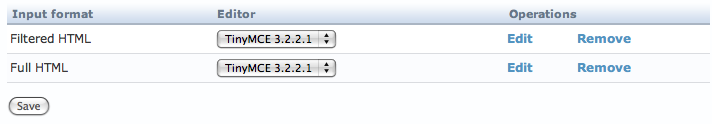
- To the right of each listed format, you will see a drop-down box.
- Click the drop-down box and click TinyMCE for the Input format(s) for which you would like to use it. (In the example above, the editor is selected for both.)
- Click Edit to modify the default configurations of each input format, as needed. Common settings to modify here include Buttons and plugins and Editor appearance.
- Click Save at the bottom of the page.
For more information about the TinyMCE editor, consult the online documentation produced by the editor's creators.


