Enabling Attaching Files to Content
To enable the feature to attach a file to content, follow these steps:
- Navigate to the Modules page [Administer > Site building > Modules].
- Scroll down to the Core - optional heading.
- Select the checkbox located to the left of the Upload.
- Click Save configuration at the bottom of the page.
After you enable the module, you will need to give permission to any user role(s) that you authorize to attach or view attached files. To do so, follow these steps:
- Navigate to the Permissions page [Administer > User management > Permissions].
- Under the upload module heading, you will see two permission settings:
- upload files allows anyone to attach files to content, and
- view uploaded files allows users to see files that have been attached to content.
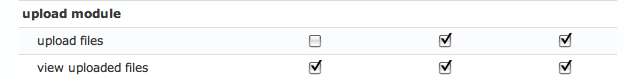
- Select the appropriate permissions for the user role(s) on your site.
- Click Save permissions at the bottom of the page.


