
25live Quick Tips

Tools & Resources
25LIVE QUICK TIPS
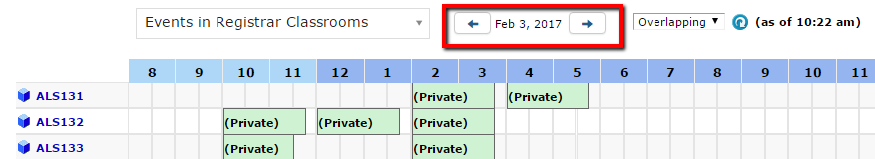
Screen Layout
Down the left side of the screen, is a list of the Registrar’s Office, Central Inventory Classrooms.
Above the grid is the date, and the columns on the grid indicate the time of day.
The green blocks represent times when the rooms are in use. Standard course meeting times are available in the Faculty Handbook.
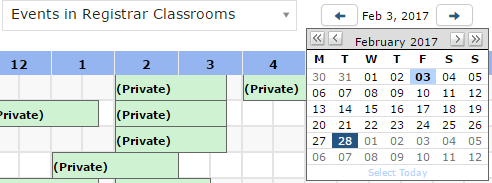
View a Specific Date
Above the grid, click on the date to view a calendar and to choose alternate dates. The dark blue date is the one you selected to view.
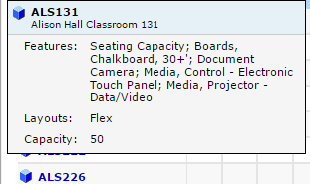
View Room Features, Layout & Capacity, Start/End Time of Bookings
Mouse over the little blue square next to the Facility ID (Building/Room), to see the room’s features, layout & capacity.
Right click and choose Details, to see a list of room Features, Attributes and a Picture of the room.
Right click and choose List, to see the start and end times of bookings.
Right click and choose Availability, to see a gridview list of times when the room is used for the week.
Right click and choose Calendar, to see a calendar view of the room availability, listing start and end times of bookings.
When requesting space on a weekend
Please keep in mind that weekend rooms are scheduled in the Quad (EWG, KRB, PRN, SMI) for security, and for energy savings. If no rooms are available in the Quad, additional events may be scheduled in buildings which are already in use, for regular weekend programs or events.
