
Viewing Instructor Schedules

-
Students
- Academic Advisement
- Academic Department Info
- Degrees & Graduation
- Grading & Registration
- Policy Information
- Student Records
- Transcripts
-
Transfer & Test Credit
- How to Transfer Courses to UD
- Transfer Credit Assistant Dean Contacts
- Transfer Credit Contacts by Department
- Test Credit
- Transfer Credit for Military Experience
- Articulation Agreements
- Non-UD Study Abroad Transfer Credit - Recently Reviewed Schools
- Transfer & Test Credit FAQ – Interested & Incoming Students
- Resources
- Forms
- Faculty & Staff
- Advisors
- About Us
- Academic Calendar
Tools & Resources
Instructor Schedules
These instructions show staff how to view instructor schedules. The staff view of these pages is different than the view of this information used by instructors and graduate teaching assistants via the Faculty Center.
UDSIS Navigation:
Main Menu > Curriculum Management > Instructor/Advisor Information > Instructor Schedule
- Term – enter appropriate term 4-digit code or use lookup icon
- ID – enter the instructor’s Employee ID OR use the Last Name and First Name fields to find the instructor.
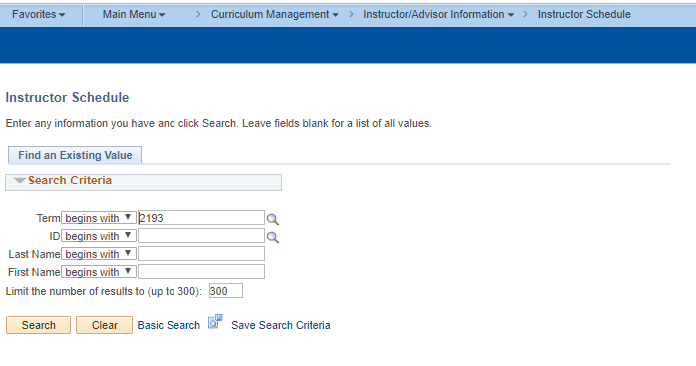
- Instructor Schedule tab - shows the Start/End Times , Meeting Days and Buildings/Rooms
- NOTE: This list includes classes with no enrollment or meeting times.
- Click any column heading to change the sort order on the page.
- Click the Start Time column to get the schedule in order by time. Then click the Meeting Days column to get it by day and time.
- Instructor Schedule 2 tab - shows class Start/End Dates.
- Click the Return to Search button to lookup another instructor’s schedule.
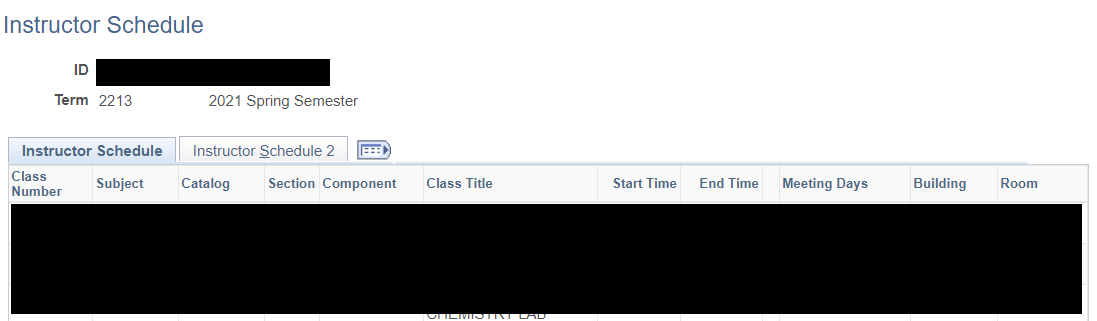
Registrar Link Center
Student Help
University Visitors Center, 210 South College Avenue, Newark, DE 19716 registrar@udel.edu (302) 831-2131 Office Hours: Monday - Friday, 8:30 a.m.- 4:30 p.m.
