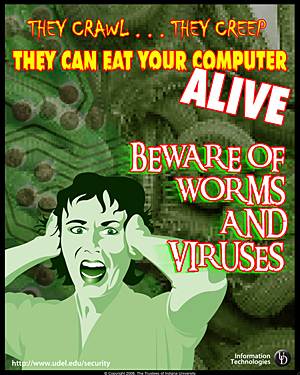ADVERTISEMENT
- Rozovsky wins prestigious NSF Early Career Award
- UD students meet alumni, experience 'closing bell' at NYSE
- Newark Police seek assistance in identifying suspects in robbery
- Rivlin says bipartisan budget action, stronger budget rules key to reversing debt
- Stink bugs shouldn't pose problem until late summer
- Gao to honor Placido Domingo in Washington performance
- Adopt-A-Highway project keeps Lewes road clean
- WVUD's Radiothon fundraiser runs April 1-10
- W.D. Snodgrass Symposium to honor Pulitzer winner
- New guide helps cancer patients manage symptoms
- UD in the News, March 25, 2011
- For the Record, March 25, 2011
- Public opinion expert discusses world views of U.S. in Global Agenda series
- Congressional delegation, dean laud Center for Community Research and Service program
- Center for Political Communication sets symposium on politics, entertainment
- Students work to raise funds, awareness of domestic violence
- Equestrian team wins regional championship in Western riding
- Markell, Harker stress importance of agriculture to Delaware's economy
- Carol A. Ammon MBA Case Competition winners announced
- Prof presents blood-clotting studies at Gordon Research Conference
- Sexual Assault Awareness Month events, programs announced
- Stay connected with Sea Grant, CEOE e-newsletter
- A message to UD regarding the tragedy in Japan
- More News >>
- March 31-May 14: REP stages Neil Simon's 'The Good Doctor'
- April 2: Newark plans annual 'wine and dine'
- April 5: Expert perspective on U.S. health care
- April 5: Comedian Ace Guillen to visit Scrounge
- April 6, May 4: School of Nursing sponsors research lecture series
- April 6-May 4: Confucius Institute presents Chinese Film Series on Wednesdays
- April 6: IPCC's Pachauri to discuss sustainable development in DENIN Dialogue Series
- April 7: 'WVUDstock' radiothon concert announced
- April 8: English Language Institute presents 'Arts in Translation'
- April 9: Green and Healthy Living Expo planned at The Bob
- April 9: Center for Political Communication to host Onion editor
- April 10: Alumni Easter Egg-stravaganza planned
- April 11: CDS session to focus on visual assistive technologies
- April 12: T.J. Stiles to speak at UDLA annual dinner
- April 15, 16: Annual UD push lawnmower tune-up scheduled
- April 15, 16: Master Players series presents iMusic 4, China Magpie
- April 15, 16: Delaware Symphony, UD chorus to perform Mahler work
- April 18: Former NFL Coach Bill Cowher featured in UD Speaks
- April 21-24: Sesame Street Live brings Elmo and friends to The Bob
- April 30: Save the date for Ag Day 2011 at UD
- April 30: Symposium to consider 'Frontiers at the Chemistry-Biology Interface'
- April 30-May 1: Relay for Life set at Delaware Field House
- May 4: Delaware Membrane Protein Symposium announced
- May 5: Northwestern University's Leon Keer to deliver Kerr lecture
- May 7: Women's volleyball team to host second annual Spring Fling
- Through May 3: SPPA announces speakers for 10th annual lecture series
- Through May 4: Global Agenda sees U.S. through others' eyes; World Bank president to speak
- Through May 4: 'Research on Race, Ethnicity, Culture' topic of series
- Through May 9: Black American Studies announces lecture series
- Through May 11: 'Challenges in Jewish Culture' lecture series announced
- Through May 11: Area Studies research featured in speaker series
- Through June 5: 'Andy Warhol: Behind the Camera' on view in Old College Gallery
- Through July 15: 'Bodyscapes' on view at Mechanical Hall Gallery
- More What's Happening >>
- UD calendar >>
- Middle States evaluation team on campus April 5
- Phipps named HR Liaison of the Quarter
- Senior wins iPad for participating in assessment study
- April 19: Procurement Services schedules information sessions
- UD Bookstore announces spring break hours
- HealthyU Wellness Program encourages employees to 'Step into Spring'
- April 8-29: Faculty roundtable series considers student engagement
- GRE is changing; learn more at April 15 info session
- April 30: UD Evening with Blue Rocks set for employees
- Morris Library to be open 24/7 during final exams
- More Campus FYI >>
Editor's note: This is the second article in a series in observance of NCSAM. See also “UD marks National Cyber Security Awareness Month."
11:56 a.m., Oct. 6, 2010----One of the key messages of National Cyber Security Awareness Month (NCSAM) is that viruses, worms, Trojans, spyware and other malware poses a major threat to our computers and information stored on our computers.
“Each year, the number of software security vulnerabilities discovered rises, and hacking tools available to exploit these vulnerabilities become more readily available and easier to use,” Scott Sweren, the University's information security officer, said. He added that hackers look for ways to “access your computer and copy, steal or alter data you have stored.”
According to Beth Miller, IT Client & Support Services (CS&S), fewer virus and malware problems have been reported at the University recently. “It's not because there are fewer threats out there; in fact, the number of security threats increases every year. But because so many faculty, students, and staff are following the directions to keep their computers virus- and malware-free, the University has seen fewer infected computers this year.”
The University has purchased a site license for McAfee VirusScan for Windows and Macintosh systems, provides directions for using MalwareBytes and Spyware Blaster to supplement VirusScan's protection, and scans incoming email for threats.
Miller added that the tools the University uses have been doing a good job, but that some things do get through. “For example, last week a lot of people received fake iTunes receipts and forged LinkedIn requests in their email. So long as you just deleted the messages, your computer and your information were safe. But if you clicked on one of the links, then you put yourself at risk,” she said.
She also said that IT-CS&S has seen more computers infected as a result of Scareware, “web browser pop-ups that claim your computer is infected and that you need to 'click here' to rid your computer of malware or a virus. Those pop-ups are always a scam. Whether you see a link in email or on the web, don't follow links with which you are not familiar.”
“It's great that the number of trouble tickets for infected computers has gone down,” Sweren said. “But everyone at the University must remain vigilant.”
He urged the University community to follow best practices like those outlined recently by the Multi-State Information Sharing and Analysis Center:
1. Don't click on pop-up ads that advertise antivirus or anti-spyware programs. If you are interested in a security product, contact the retailer directly through its home page, retail outlet or other legitimate contact methods.
2. Don't download software from unknown sources. Some free software applications may come bundled with other programs, including malware.
3. Use and regularly update firewalls, antivirus, and anti-spyware programs. Keep these programs updated regularly. Use the auto-update feature if available.
4. Patch operating systems, browsers, and other software programs. Keep your system and programs updated and patched so that your computer will not be exposed to known vulnerabilities and attacks.
5. Regularly scan and clean your computer. Scan your computer with your anti-spyware once a week.
6. Back up your critical files. In the event that your machine becomes infected, having backups of your important files will facilitate recovery.
(Adapted from “Detecting and avoiding fake antivirus software,” MS-ISAC Cyber Security Tips Newsletter, September, 2010.)
“The vast majority of our clients are following most of these steps,” said Miller. “But you have to be alert to new ways your computer can be attacked.”
For more information, visit the Viruses, spyware, and malware page at the University's NCSAM website.