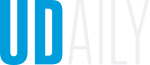Time for performance 'check-in'
September 12, 2017
Human Resources reminds employees about calibration
The University of Delaware Office of Human Resources reminds employees about the calibration feature available for the performance appraisal review. This feature enables managers and employees to add or modify goals set during the annual appraisal process.
Fall is a good time for employees to revisit their performance goals. Human Resources recommends that employees revisit performance goals with their manager on a quarterly basis or as needed. Updated or new goals may be added any time during the appraisal year.
Employees and managers may access calibrations by logging into the performance appraisal system, provided the employee has signed their annual appraisal, at http://www.udel.edu/performanceappraisal.
Once logged into the system, follow these steps:
- Go to the My Appraisals tab and look for the current year’s appraisal.
- Under the Action header, click the Calibrate button.
- Update the goals agreed on with your manager.
The system will then route the changes to your manager for review and approval.
For questions about this new feature, please contact hr-appraisals@udel.edu or call 831-2171.
Employees who have not been working long enough to participate in the recent performance appraisal cycle (February 2016 – January 2017), may refer to the UD Policy, Evaluation Period: Exempt and Non-Exempt Staff.
An evaluation tool is contained in this policy, which assists both the employee and the manager in conducting frequent and interactive conversations. This helps both the manager and employee identify goals early on and encourages a regular check-in with one another.
Contact Us
Have a UDaily story idea?
Contact us at ocm@udel.edu
Members of the press
Contact us at 302-831-NEWS or visit the Media Relations website