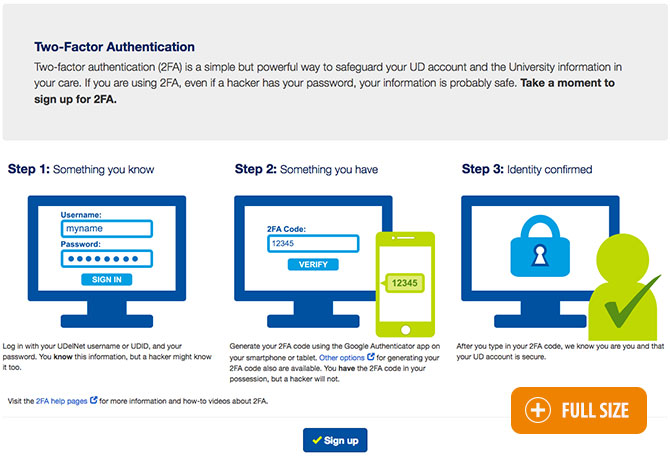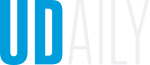Students encouraged to use 2FA
January 09, 2017
As of Jan. 11, undergrads will see 2FA opt-in screen during login to UD services
Beginning Wednesday, Jan. 11, University of Delaware undergraduate students who have not yet registered for two-factor authentication (2FA) will begin seeing a screen that invites them to sign up for 2FA.
This screen, displayed during the login process to many UD services, is the same one employees who have not enrolled in 2FA currently see.
2FA is a quick and easy way to add an extra layer of security to UD accounts. To log in when 2FA is enabled, members of the University community use a temporary security code in addition to their UDelNet usernames and passwords. Protecting an account with 2FA makes it much less likely that a hacker can access a UD account.
2FA is already required for several groups of employees and for use with several UD applications (e.g., VPN).
Starting Monday, Feb. 6, 2FA will be required for certain student financial aid forms. By January 2018, all students will be required to use 2FA to log in to UD services. Signing up for 2FA early saves time later when it is required for UD accounts.
Faculty, staff, and students can sign up for 2FA at any time by logging in to My UD Settings.
For those with smartphones or tablets, UD IT recommends using the Google Authenticator app to generate 2FA codes. The app can generate a 2FA code without network access once it has been configured. Configuring Google Authenticator on a smartphone, iPod, or tablet requires network access.
For more information on 2FA, review the UD IT 2FA help page.
For questions about 2FA, contact the IT Support Center: submit a Help Request Form, email consult@udel.edu, or call 302-831-6000.
Contact Us
Have a UDaily story idea?
Contact us at ocm@udel.edu
Members of the press
Contact us at 302-831-NEWS or visit the Media Relations website