
Required Forms
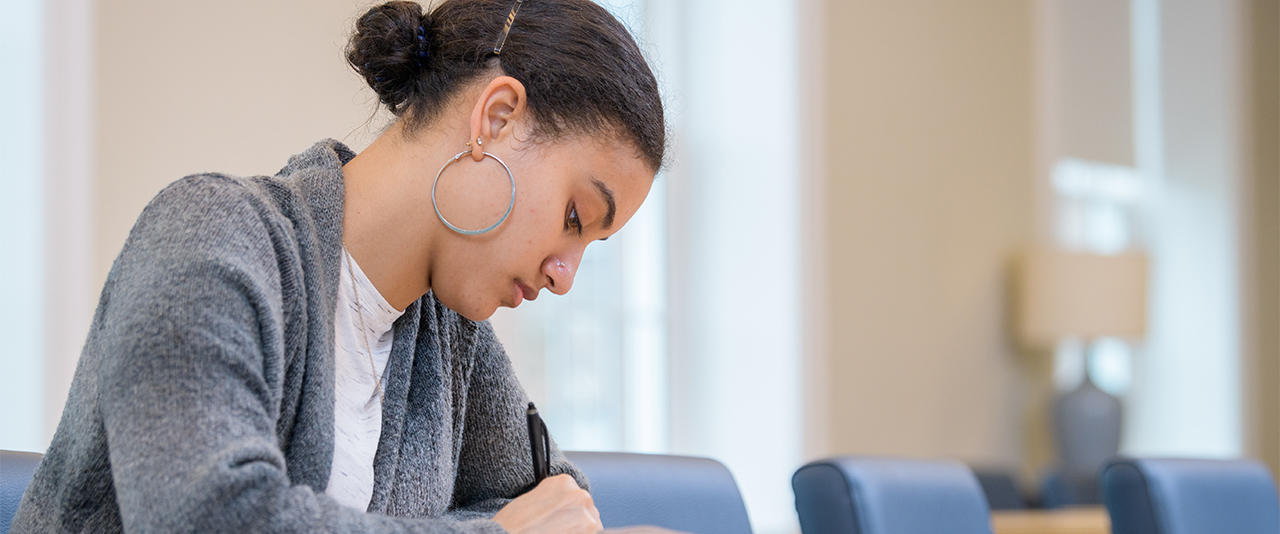
Required Forms for New Students
All students are required to submit the following forms and information through the UD Health Portal.
Any student who is non-compliant with their immunization and/or tuberculosis screening requirements will have a hold placed on their student account and will be unable to register for future semesters.
Deadlines
Fall semester: July 25
Spring semester: January 25
Health History
Medications, Allergies, Medical Conditions, Family History
All students are required to complete the Health History section located in the UD Health Portal. Providing this information helps ensure appropriate and individualized care at Student Health.
This information can be updated at any time should your health history change.
Students with food allergies, food intolerances, or other dietary restrictions should contact the Office of Disability Support Services at 302-831-4643 or dssoffice@udel.edu to coordinate campus resources specific to their dietary needs. Questions specific to on-campus dining halls and available accommodations should be directed to Debbi Miller, Registered Dietician, Dining Services at 302-831-1008 or dml@udel.edu.
Log in with your UDID/username and UD password to access your UD Health Portal account, and click on Health History.
Newly enrolled students will gain access to the UD Health Portal beginning in May/June for students starting in the fall semester and in January for students starting in the spring semester. Do not create your own account.
Tuberculosis (TB) Screening Questionnaire
TB testing may be required
All incoming students must complete a tuberculosis (TB) screening questionnaire.
Students who have risk factors identified in their screening questionnaire are required to provide proof of a TB blood test (QuantiFERON or T-Spot) within six months prior to the start of classes. As of February 6, 2023, TB skin tests are no longer accepted.
Students who have a positive TB blood test are required to have an initial chest x-ray before the start of classes (but no more than six months prior).
- If the initial chest x-ray is normal/negative, the student must upload the report to the UD Health Portal (Medical Clearances > TB Testing > Xray). This report must be signed by a licensed healthcare provider.
- Students with normal/negative initial chest x-rays will be permitted to start classes but will be referred to the Delaware Division of Public Health Tuberculosis Program for consultation upon arrival on campus.
- If the initial chest x-ray was performed outside of the United States, a follow-up chest x-ray must be obtained in the United States (either at Student Health Services or another US-based healthcare center) within 45 days of the start of classes. The student must upload documentation of this report to the UD Health Portal (Medical Clearances > TB Testing > Xray).
Special Notes:
- Students who have been treated with medication for active or latent TB may submit documentation of their treatment instead of a TB blood test.
- Please note, a chest x-ray alone does not substitute for a required TB blood test.
Log in with your UDID/username and UD password to access your UD Health Portal account, and click on Medical Clearances.
The questionnaire will be available beginning in May/June for students starting in the fall semester and in January for students starting in the spring semester. Do not create your own account.
Required Immunizations and Testing
The following requirements are for the 2024–2025 academic year.
The University of Delaware requires the following vaccines and testing for all students:
- Measles, Mumps, Rubella (MMR): 2 doses after age 12 months, spaced at least 28 days apart
- If you do not have documentation of a prior MMR vaccine, you will need to obtain antibody titers. If they do not show immunity, you must receive 1–2 doses of MMR vaccine, depending on your antibody pattern.
- Meningococcal ACWY (Menactra, Menveo, MenQuadfi, Menomune): 1 dose after age 16 for students living on campus*
- Tuberculosis Screening Questionnaire: must be completed in the UD Health portal (found under "Medical Clearances"). Testing is not required unless prompted to do so at the end of the questionnaire.
All incoming students must submit documentation of the required immunizations specified above. We encourage you to submit your entire vaccine record so that your health information is accurate.
Students may submit UD's 2024–2025 Immunization Form or an official copy of their immunization records from their healthcare provider.
Specific academic programs may have additional immunization requirements.
*Meningitis ACWY compliance will be updated in the UD Health Portal once on-campus housing has been finalized. If you are living off campus, you may see that you are listed as non-compliant until all housing information has been updated. SHS recommends all students be vaccinated against Meningitis ACWY, though it is only required of students living on campus.
COVID-19 vaccine
Beginning June 5, 2023, students will be highly encouraged but not required to receive COVID-19 vaccines and boosters. UD strongly recommends students remain up-to-date with booster doses of COVID-19 vaccination. Additional university COVID-19 policies are available at udel.edu/coronavirus.
Log in with your UDID/username and UD password to access your UD Health Portal account, and click on Medical Clearances.
Newly enrolled students will gain access to the UD Health Portal beginning in May/June for students starting in the fall semester and in January for students starting in the spring semester. Do not create your own account.
- Acquire an official copy of your immunization record from your healthcare provider, school or public health department OR have your healthcare provider complete and sign UD's 2024–2025 Immunization Form.
- Log into the UD Health Portal with your UDID and password.
- Within the UD Health Portal, click the “Medical Clearances” link.
- Click the green “Update” button next to “Immunization Form.”
- Upload your immunization documentation outlined in Step 1.
- If you are having difficulty uploading your document within the Medical Clearances section, you can attach it via secure message on your UD Health Portal or fax it to 302-831-8790.
- Documentation is processed in the order it is received and the time frame for processing is dependent on submission volume. Please allow at least two weeks for processing.
- You can check the status of your submission in the “Medical Clearances” section of your UD Health Portal. While the submission is under review, your status will display as “Awaiting Review.” When the submission has been reviewed and approved, your status will display as “Compliant.” If information is missing from your submission, you will receive an email to your UD email account notifying you of a secure message in your UD Health Portal for your review.
To submit a request for a religious or medical exemption from the required immunizations for the 2024–2025 academic year, please complete the following instructions:
- Log in to your UD Health Portal and navigate to the Medical Clearances page from the menu.
- Scroll to the bottom of the page and under the Clearance Exemptions section, click the Request an Exemption button.
- Using the drop-down menu, choose the clearance item you are requesting an exemption for.*
- *At this time, exemptions for each immunization requirement must be requested individually and supporting documentation must be submitted for each item. You may upload the same completed request form for each item.
- Click “Continue.”
- In the next screen you can download and preview the exemption request form. All exemptions must be requested via UD’s official form.
- Please download and complete the appropriate section.
- If you are requesting a religious exemption, please provide your personal statement.
- If you are requesting a medical exemption, please have your MD/DO, PA or NP complete the medical exemption section.
- All students must sign the second page outlining the risks and responsibilities of being unvaccinated. Your request will not be approved without this signed agreement.
- Upload the completed and signed form to the on the same screen via the Upload button.
- Select a Reason (Religious/Medical) from the drop-down menu.
- Include any additional information in the Comment/Explanation This section is optional.
- Click Submit to complete your request.
- When your document has been uploaded, you will be able to see that your request is awaiting review, approved or denied under the Clearance Exemptions section in the Medical Clearance page of your UD Health Portal.
- Exemptions are reviewed in the order they are received, and timing depends on the volume of submissions to Student Health. Please allow at least 2 weeks to process your request.
Medical and Prescription Insurance Cards
Please upload a copy of your medical insurance card and prescription insurance card via the “Insurance Card” section of the UD Health Portal. Most campus wellbeing services are covered by the UD Wellbeing Fee, although insurance may be billed for select services.
The wellbeing fee is not health insurance. All students are required to have health insurance and to upload their insurance card via the “Insurance Card” section on the UD Health Portal. UD offers a Student Health Insurance Plan (SHIP) for students through University Health Plans. We encourage you to compare your current coverage (particularly out-of-state coverage) with the coverage offered through SHIP. Students opting not to enroll in SHIP must submit a waiver. If no waiver is received, the student will be automatically enrolled in SHIP. More information, including plan coverage, premiums, waivers, deadlines and contact information is available at universityhealthplans.com/ud.
Please note that Student Health Services does not manage enrollment of SHIP. Please visit the contact information in the website above for any questions.
Log in with your UDID/username and UD password to access your UD Health Portal account, and click on Insurance Card.
Newly enrolled students will gain access to the UD Health Portal beginning in May/June for students starting in the fall semester and in January for students starting in the spring semester. Do not create your own account.
Consent to Treat Minor Patients
If you will not be 18 years of age before the start of your first academic semester, please have your parent or guardian complete the Consent to Treat Minor Patients form. The form can be submitted through your UD Health Portal, in the “Immunization” Section, by clicking the grey “Immunization Upload” button at the top of the page. If you are having difficulty uploading your document, you can attach it via secure message on your UD Health Portal or fax it to 302-831-6407.
You will not be able to obtain routine or non-emergent care without this form on file.
Log in with your UDID/username and UD password to access your UD Health Portal account, and click on Immunization.
AlcoholEdu Training
AlcoholEdu for College is a required program for all new undergraduate students under the age of 26. It will help you develop the critical skills to make more thoughtful and educated choices outside the classroom so that you will find greater success both here at UD and beyond graduation.
Instructions
- You will receive an email invitation to complete AlcoholEdu for College.
- Complete Part 1 (duration: 1 hour, 15 minutes). You do not have to take the entire part in one sitting, but you must complete it by your deadline.
- Pass the exam with a 70% or higher; you will need to retake the exam if you do not score 70% or higher.
- After 30 days, you will receive an email to complete Part 2 (duration: 15 minutes).
