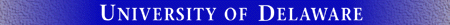
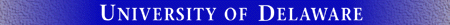
Java is an operating system independent platform for computing. It consists of a programming language, utility programs and a run time environment. A Java program can be developed on one computer and run on any other computer with the correct run time environment. Usually older java programs can run on newer run time environments. Java is rich enough that even very complicated applications can be written with no operating system dependencies, and this is call 100% java.
Since the development of the Web, Java has gained in popularity, since the programmer does not know which system the user may be on. There are several ways Java can be used with a web applications.
A Java program which can be run from the command line is called a Java applicatoin
Java is available on Strauss, but the java installed by the system is not the most current Java. The most common java commands are:
| java | - Execute a program in the java run time environment. |
| appletviewer | - View a java applet in a separate window. |
| jar | - Manage a java archive file. |
| javac | - Compile a java program. |
There are several versions of java, both older and newer than the system Java. You may setup up the files in your account to always give you any desired version of Java.
At the computing sites both Netscape and Internet Exploror have Java run time support built in, but only applets written to the Java 1.1 specifications can run without a Java plugin. At this time the Java plugin is not installed on any central computing sites. for a current list of available software see see the web pages at Computing Sites.
Java comes as part most Unix operating systems including Solaris and Mac OS X. Sun offers a free fully functional reference implementation for Unix and MS Windows machines. So to either upgrade your installed java or get a java for Windows see the Sun web pages at http://java.sun.com.
A simple Java application, one that only uses the core Java methods, will come as class file, while a more complicated application will come as a directory of class files or as one jar file.
You can tell an class file by the .class suffix. To run the application type the command
java application
where application is the file name without the .class suffix.
You can tell an jar file by the .jar suffix. To run the application in a Jave archive file type the command
java -jar application.jar
where application.jar is the file name of the Java archive.
A Java applet requires requires a browser for display and for the gui elements to work properly. The program appletviewer will act as a simple, Java only, browser for viewing the applet. You give it an html file with the proper applet tags
appletviewer applet.html
All html outside of the applet tag will be ignored, this really just for viewing the applet. To view the full page with the html and Java you need to copy the html file and all supporting class files and/or jar files to a web server. You can copy them to your public_html directory to view them on the udel.edu server. Make sure you permit all these files to readable by the www account (group others). Also make sure you only use Java 1.1 methods, since both Netscape and Internet Explorer only fully support Java 1.1
To use another version of Java on Strauss, you must set the JAVA_HOME environment variable to the directory which has the version of Java you want to use. Then based on the variable you set the PATH environment variable so you get the correct version when you type the commands, and MANPATH to make sure you get the correct manual page using the man command. for example
<55>% java -version java version "1.2.1" Solaris VM (build Solaris_JDK_1.2.1_04c, native threads, sunwjit) <56>% newgrp <1>% setenv JAVA_HOME /usr/j2sdk <2>% setenv PATH $JAVA_HOME/bin:$PATH <3>% setenv MANPATH $JAVA_HOME/man:$MANPATH <4>% java -version java version "1.3.1" Java(TM) 2 Runtime Environment, Standard Edition (build 1.3.1-b24) Java HotSpot(TM) Client VM (build 1.3.1-b24, mixed mode) <5>% exit exit <57>% java -version java version "1.2.1" Solaris VM (build Solaris_JDK_1.2.1_04c, native threads, sunwjit)
If you have a simple java program which only user the core java methods then you must compile it and make a class file. This class file can be run on Strauss or copied to a PC to be run (assume Java Run time environment is correct). Here is a very simple text based "Hello World" program:
<1>% cat HelloWorld.java
/*
* A text Java hello world program.
*/
public class HelloWorld{
public static void main( String args[] ){
try {
System.out.println("Hello "+args[0]+"!");
} catch (ArrayIndexOutOfBoundsException e) {
System.out.println("Hello World!");
}
}
}
<2>% make HelloWorld.class
javac HelloWorld.java
<3>% java HelloWorld
Hello World!
<4>% java HelloWorld Web
Hello Web!
There are many tutorials on Java programming and many resources on using Java on the Web.
If you need help quickly, you may call the IT Help Center at 831-6000 between 8 a.m. and 5 p.m., Monday through Friday. Or, you can submit a question through e-mail.
For help in programming you should start by looking at the demo Java programs that come with the Java Development Kit, jdk. These demo examples come with Java source files and instructions on how to run them. There are several versions of jdk on Strauss. To get a listing of all the demo directories type the command
ls /usr/jdk*/demo
The examples in the applet directory are written as an applet to be displayed in a browser. There is always an html file which you can use to start the applet. You can try any applet example. For example to run the DrawTest demo applet:
netscape /usr/jdk1.2.2/demo/applets/DrawTest/example1.html
you can also uses appletviewer or iexplorer as your browser. We do not recommend Internet Explorer, iexplorer, on Unix.
If you want to run the Swing examples, in the jfc directory, you will need to use the Applet Viewer, since Netscape's java does not support Swing. For example, to run the Java2Demo Swing applet.
appletviewer /usr/jdk1.2.2/demo/jfc/Java2D/Java2Demo.html
If you try this with Netscape you will get the following error in Netscape's Java Console.
# Applet exception: error: java.lang.NoClassDefFoundError: javax/swing/JApplet