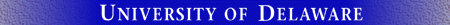
Disabling/Enabling System Restore
Disabling the System Restore Utility (Windows7 Users)
- Right click the Computer icon on your computer's Desktop and left-click Properties.
- Click System Protection on left side of window.
- Click Configure buton on lower left of screen.
- Click to check radio button to left of Turn off System Restore ..
- Click OK and close window.
- When prompted Are you sure you want to tuen off system protection on this drive? click Yes.
- Click OK to close window.
Note: After cleaning and updating your system, you should re-enable this utility.
Enabling the System Restore Utility (Windows7 Users)
- Right click the Computer icon on your computer's Desktop and click Properties.
- Click System Protection on left side of window.
- Click Configure buton on lower left of screen.
- Click to check radio button to left of Restore system settings and previous versions of files..
- Click OK twice to close windows.
McAfee Anti-Virus Software for
Windows Computers
IT Help Center
Anti-virus
comments or suggestions
Last updated: December 15, 2009
Copyright 2009 University of Delaware