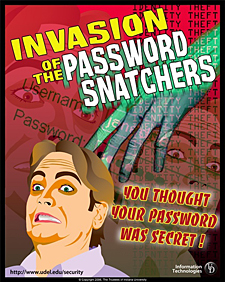ADVERTISEMENT
- Rozovsky wins prestigious NSF Early Career Award
- UD students meet alumni, experience 'closing bell' at NYSE
- Newark Police seek assistance in identifying suspects in robbery
- Rivlin says bipartisan budget action, stronger budget rules key to reversing debt
- Stink bugs shouldn't pose problem until late summer
- Gao to honor Placido Domingo in Washington performance
- Adopt-A-Highway project keeps Lewes road clean
- WVUD's Radiothon fundraiser runs April 1-10
- W.D. Snodgrass Symposium to honor Pulitzer winner
- New guide helps cancer patients manage symptoms
- UD in the News, March 25, 2011
- For the Record, March 25, 2011
- Public opinion expert discusses world views of U.S. in Global Agenda series
- Congressional delegation, dean laud Center for Community Research and Service program
- Center for Political Communication sets symposium on politics, entertainment
- Students work to raise funds, awareness of domestic violence
- Equestrian team wins regional championship in Western riding
- Markell, Harker stress importance of agriculture to Delaware's economy
- Carol A. Ammon MBA Case Competition winners announced
- Prof presents blood-clotting studies at Gordon Research Conference
- Sexual Assault Awareness Month events, programs announced
- Stay connected with Sea Grant, CEOE e-newsletter
- A message to UD regarding the tragedy in Japan
- More News >>
- March 31-May 14: REP stages Neil Simon's 'The Good Doctor'
- April 2: Newark plans annual 'wine and dine'
- April 5: Expert perspective on U.S. health care
- April 5: Comedian Ace Guillen to visit Scrounge
- April 6, May 4: School of Nursing sponsors research lecture series
- April 6-May 4: Confucius Institute presents Chinese Film Series on Wednesdays
- April 6: IPCC's Pachauri to discuss sustainable development in DENIN Dialogue Series
- April 7: 'WVUDstock' radiothon concert announced
- April 8: English Language Institute presents 'Arts in Translation'
- April 9: Green and Healthy Living Expo planned at The Bob
- April 9: Center for Political Communication to host Onion editor
- April 10: Alumni Easter Egg-stravaganza planned
- April 11: CDS session to focus on visual assistive technologies
- April 12: T.J. Stiles to speak at UDLA annual dinner
- April 15, 16: Annual UD push lawnmower tune-up scheduled
- April 15, 16: Master Players series presents iMusic 4, China Magpie
- April 15, 16: Delaware Symphony, UD chorus to perform Mahler work
- April 18: Former NFL Coach Bill Cowher featured in UD Speaks
- April 21-24: Sesame Street Live brings Elmo and friends to The Bob
- April 30: Save the date for Ag Day 2011 at UD
- April 30: Symposium to consider 'Frontiers at the Chemistry-Biology Interface'
- April 30-May 1: Relay for Life set at Delaware Field House
- May 4: Delaware Membrane Protein Symposium announced
- May 5: Northwestern University's Leon Keer to deliver Kerr lecture
- May 7: Women's volleyball team to host second annual Spring Fling
- Through May 3: SPPA announces speakers for 10th annual lecture series
- Through May 4: Global Agenda sees U.S. through others' eyes; World Bank president to speak
- Through May 4: 'Research on Race, Ethnicity, Culture' topic of series
- Through May 9: Black American Studies announces lecture series
- Through May 11: 'Challenges in Jewish Culture' lecture series announced
- Through May 11: Area Studies research featured in speaker series
- Through June 5: 'Andy Warhol: Behind the Camera' on view in Old College Gallery
- Through July 15: 'Bodyscapes' on view at Mechanical Hall Gallery
- More What's Happening >>
- UD calendar >>
- Middle States evaluation team on campus April 5
- Phipps named HR Liaison of the Quarter
- Senior wins iPad for participating in assessment study
- April 19: Procurement Services schedules information sessions
- UD Bookstore announces spring break hours
- HealthyU Wellness Program encourages employees to 'Step into Spring'
- April 8-29: Faculty roundtable series considers student engagement
- GRE is changing; learn more at April 15 info session
- April 30: UD Evening with Blue Rocks set for employees
- Morris Library to be open 24/7 during final exams
- More Campus FYI >>
10:14 a.m., Oct. 15, 2010----Most people log in to their computers, email accounts, UD applications (e.g., UDSIS), off-campus commercial, email and financial sites, smart phone apps, voice mail and other password-protected accounts.
Passwords keep your personal information, including your UD records, protected. “Your passwords are the equivalent of the key to the lock for your virtual life,” Scott Sweren, the University's information security officer, said.
He added that because account names are often publicly available, using strong passwords and managing them wisely are the most important ways you can protect your information and others' information entrusted to you.
“Never share your password or PIN with anyone,” said Sweren. “And if you think someone knows your password or PIN, change it.”
In addition to keeping your password private, you should also choose strong passwords.
Last year, security firm Imperva published a report on a security breach at the social gaming site rockyou.com.
Of the 32 million passwords exposed by the breach, Imperva reports that approximately 30 percent were six or fewer characters long, and about half were common words, names, slang or adjacent keys on the keyboard -- "trivial passwords,” according to Sweren. “The report concluded that the user passwords were so poor that an automated attack on the site could have harvested 1,000 accounts in only 17 minutes.”
The most common passwords at rockyou.com were similar to ones exposed in previous security breaches: “123456 was the most common password used by over 290,000 of their users,” Sweren said. Other common passwords included:
- Consecutive numbers: 12345, 123456789, 654321, 1234567
- Common words and phrases: Password, princess, Lovely, babygirl, iloveyou, monkey
- Names: Nicole, Daniel, Jessica, Michael, Ashley
- Trivial passwords: rockyou (the name of the site), Qwerty (adjacent keys), abc123.
“If your UDelNet or computer password is on this list, or is similar to one of these, stop reading this article and change your password immediately,” Sweren said.
At UD, you use three different kinds of passwords to access the systems you use for work, research, teaching or learning:
- Your UDelNet ID and password: Currently, UDelNet passwords must contain 6 to 8 characters using a mix of alphabetic, numeric and special characters.
- Your UD ID and PIN: Your PIN can be 4 to 10 digits (0-9).
- Your own computer password, and sometimes a local area network (LAN) password: Departmental system administrators can set more stringent password requirements.
According to Sweren, the University is in the process of upgrading UDelNet passwords to allow for longer passwords. “You can test your current passwords, or ones you're considering using, with our new password checker.”
He said that this tool will “help you see how strong a password or passphrase might be and what makes a password strong or weak.”
In addition to using a strong password, Sweren identified several other password guidelines:
- Never share your password or passphrase with anyone.
- If prompted by your web browser, never save an account's password in your browser.
- Change your password when you think it may have been compromised.
- Never send your password in email, even if the request looks official.
- Make your UD passwords and personal passwords different.
More detailed information about these guidelines and additional password information is available at the University's National Cyber Security Awareness Month website. If you have questions about password management, submit an IT Help Center request.
This is the third article in a series in observance of NCSAM.
See also “UD marks National Cyber Security Awareness Month” and “UD warned: Viruses can eat your computer alive.”