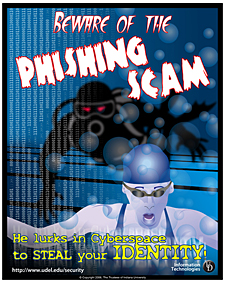ADVERTISEMENT
- Rozovsky wins prestigious NSF Early Career Award
- UD students meet alumni, experience 'closing bell' at NYSE
- Newark Police seek assistance in identifying suspects in robbery
- Rivlin says bipartisan budget action, stronger budget rules key to reversing debt
- Stink bugs shouldn't pose problem until late summer
- Gao to honor Placido Domingo in Washington performance
- Adopt-A-Highway project keeps Lewes road clean
- WVUD's Radiothon fundraiser runs April 1-10
- W.D. Snodgrass Symposium to honor Pulitzer winner
- New guide helps cancer patients manage symptoms
- UD in the News, March 25, 2011
- For the Record, March 25, 2011
- Public opinion expert discusses world views of U.S. in Global Agenda series
- Congressional delegation, dean laud Center for Community Research and Service program
- Center for Political Communication sets symposium on politics, entertainment
- Students work to raise funds, awareness of domestic violence
- Equestrian team wins regional championship in Western riding
- Markell, Harker stress importance of agriculture to Delaware's economy
- Carol A. Ammon MBA Case Competition winners announced
- Prof presents blood-clotting studies at Gordon Research Conference
- Sexual Assault Awareness Month events, programs announced
- Stay connected with Sea Grant, CEOE e-newsletter
- A message to UD regarding the tragedy in Japan
- More News >>
- March 31-May 14: REP stages Neil Simon's 'The Good Doctor'
- April 2: Newark plans annual 'wine and dine'
- April 5: Expert perspective on U.S. health care
- April 5: Comedian Ace Guillen to visit Scrounge
- April 6, May 4: School of Nursing sponsors research lecture series
- April 6-May 4: Confucius Institute presents Chinese Film Series on Wednesdays
- April 6: IPCC's Pachauri to discuss sustainable development in DENIN Dialogue Series
- April 7: 'WVUDstock' radiothon concert announced
- April 8: English Language Institute presents 'Arts in Translation'
- April 9: Green and Healthy Living Expo planned at The Bob
- April 9: Center for Political Communication to host Onion editor
- April 10: Alumni Easter Egg-stravaganza planned
- April 11: CDS session to focus on visual assistive technologies
- April 12: T.J. Stiles to speak at UDLA annual dinner
- April 15, 16: Annual UD push lawnmower tune-up scheduled
- April 15, 16: Master Players series presents iMusic 4, China Magpie
- April 15, 16: Delaware Symphony, UD chorus to perform Mahler work
- April 18: Former NFL Coach Bill Cowher featured in UD Speaks
- April 21-24: Sesame Street Live brings Elmo and friends to The Bob
- April 30: Save the date for Ag Day 2011 at UD
- April 30: Symposium to consider 'Frontiers at the Chemistry-Biology Interface'
- April 30-May 1: Relay for Life set at Delaware Field House
- May 4: Delaware Membrane Protein Symposium announced
- May 5: Northwestern University's Leon Keer to deliver Kerr lecture
- May 7: Women's volleyball team to host second annual Spring Fling
- Through May 3: SPPA announces speakers for 10th annual lecture series
- Through May 4: Global Agenda sees U.S. through others' eyes; World Bank president to speak
- Through May 4: 'Research on Race, Ethnicity, Culture' topic of series
- Through May 9: Black American Studies announces lecture series
- Through May 11: 'Challenges in Jewish Culture' lecture series announced
- Through May 11: Area Studies research featured in speaker series
- Through June 5: 'Andy Warhol: Behind the Camera' on view in Old College Gallery
- Through July 15: 'Bodyscapes' on view at Mechanical Hall Gallery
- More What's Happening >>
- UD calendar >>
- Middle States evaluation team on campus April 5
- Phipps named HR Liaison of the Quarter
- Senior wins iPad for participating in assessment study
- April 19: Procurement Services schedules information sessions
- UD Bookstore announces spring break hours
- HealthyU Wellness Program encourages employees to 'Step into Spring'
- April 8-29: Faculty roundtable series considers student engagement
- GRE is changing; learn more at April 15 info session
- April 30: UD Evening with Blue Rocks set for employees
- Morris Library to be open 24/7 during final exams
- More Campus FYI >>
3:15 p.m., Oct. 21, 2010----Phishing is old news. The international media have warned people not to fall for phishing scams. Yet, because they are often very convincing, these scams remain one of the largest threats to cyber security, according to representatives of University of Delaware Information Technologies (IT).
The classic phishing scam arrives in your email and tries to convince you to surrender too much personal information. Five years ago, these scams would ask you to reply with your Social Security Number, date of birth, and your bank or credit card account number. Most people now know not to respond to this kind of email.
However, people still fall for one of three variations:
1. Many email phishing scams try to get you to reply to the email with the password to your account at UD or another institution. In this type of attack, phishers tell you they need your account information to fix a problem.
Solution: Never send your account password to anybody in email.
2. In another variation, the phishing email contains a link that appears to go to a real site (e.g., Facebook or your bank). The linked website appears authentic, but is set up to capture your personal information so your credentials or financial accounts can be sold on the black market.
Solution: Verify links contained in an email message before you click on them. (More information)
3. The latest variation uses fake receipts or other email from a site you might use. Last month, the University of Delaware community was warned about fake contact requests from the professional networking site LinkedIn. Recently, the UD community has also reported fake receipts that appeared to come from iTunes, Amazon.com, and PayPal. This phishing technique uses your curiosity to lead you to a link that downloads malware onto your computer. Most of this malware will harvest financial information from your future activities.
Solution: If you have no reason to expect an email receipt from a vendor, delete the email without opening it. If you have purchased something from that vendor, then examine the email carefully before deciding whether or not to respond. (More information)
Phishing schemes are expanding beyond email: Use caution following links and responding to messages in social networking sites.
The University does protect the community from many phishing scams. For example, IT staff and departmental email administrators share information on new phishing scams. This anti-phishing list allows computing staff across the campus to take prompt action: for example, blocking the sender from sending further phishing email to UD or redirecting dangerous links found in phishing email to a phishing warning page.
However, neither IT nor departmental computing professionals can block all phishing scams. Nor can UD staff block phishing email you receive off-campus. As the organizers of National Cyber Security Awareness Month have pointed out, coping with phishing scams is a responsibility we all share.
For more information on recognizing phishing email and on steps you can take to protect yourself against phishing attacks, visit the University's NCSAM website.
Editor's Note: This is the fourth article in a series in observance of NCSAM. See also “UD marks National Cyber Security Awareness Month,” “UD warned: Viruses can eat your computer alive,” and “Protect yourself against password snatchers.”