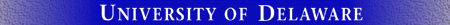
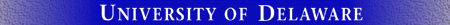
Using UD's Web Proxy Server:
Frequently Answered Questions
Why can't I install the UD Proxify button?
When do I click UD Proxify?
I used to be able to use the UD Proxify button,
but it stopped working. Why?
How do I use UD Proxy to access a class web site
from my DSL account at home?
How do I use UD Proxy when I'm not allowed to
install the UD Proxify button?
In Windows XP SP2, is it OK if I see some extra
security warnings?
Can I use UD's Proxy from behind the firewall at my work?
- Why can't I install the UD Proxify button?
- The two most common causes of this problem are the following:
- Don't forget to be sure that your web browser's Links toolbar (or Personal toolbar) is visible and unlocked.
- Windows XP users whose systems are running Windows XP Service Pack 2 will need to alter their Internet security settings in order to install the UD Proxify button.
- When do I click on the UD Proxify button?
- Click the UD Proxify button while on the main page that requires you to use the proxy service to access the information.
For example, if you are doing research using UD's Library data bases, go to that web page (http://www.lib.udel.edu/db/).
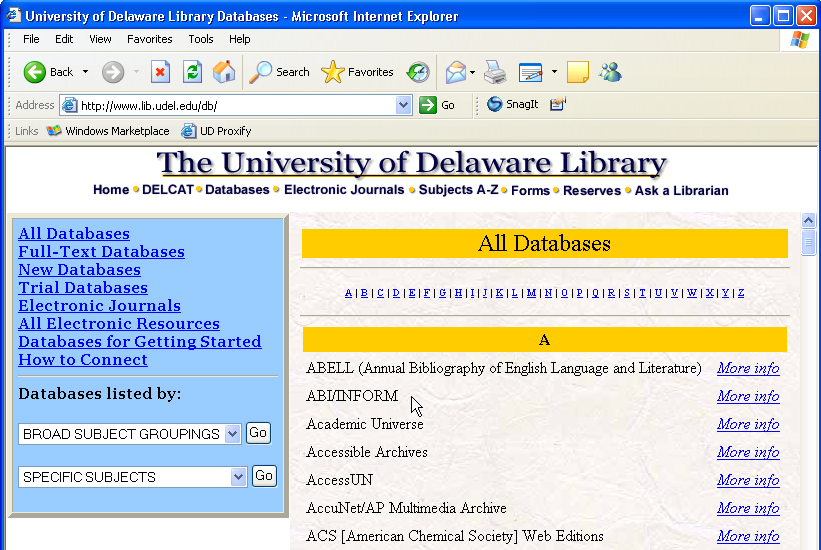
Note that the names of the databases are listed, but that most of them are not active links. Click the UD Proxify button in your Links or personal toolbar and provide your UDelNet ID and password when prompted. When the page reloads, you'll see that the names of the databases are now active links to the information
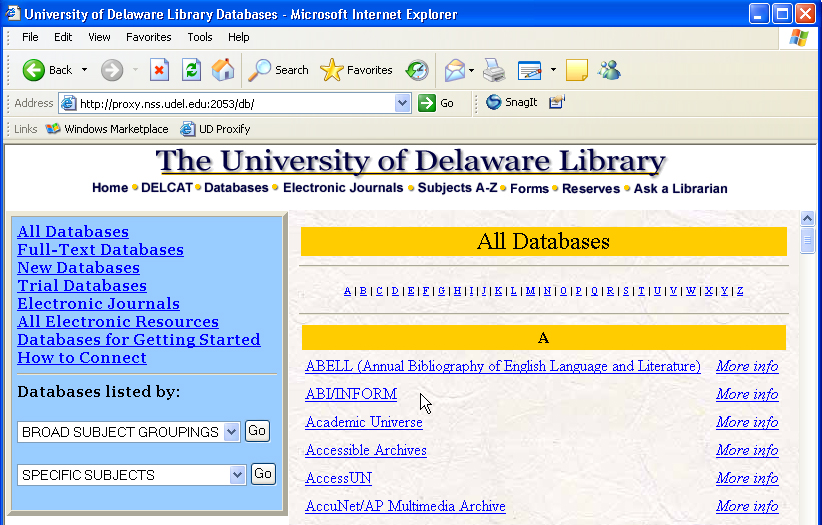
- I used to be able to use the UD Proxify button, but it stopped working. Why?
- You probably have a Windows XP system that was recently upgraded to Windows XP Service Pack 2. Follow our directions to alter your computer's Internet security settings in order to use the UD Proxify button.
- My professor only allows access to the class web site on the University's central web server from the UD campus. How do I use UD Proxy to access this information from my DSL account at home?
- I have this web site at UD that I need access to from the research library at my work, but I'm not allowed to install the UD Proxify button. What can I do?
- The easiest way of doing this is to go to the proxy server and provide the URL for the site in the "Proxify" a real url to route access through UD's proxy box. Instructions for doing this are on the web proxy web page.
In the first case listed above (question 1), you can also use the UD Proxify button, but the steps are a bit convoluted.
- Now that I've upgraded to Windows XP, Service Pack 2, I see some extra security warnings. Is that OK?
- If you see a warning that you are trying to open the trusted site proxy.nss.udel.edu, click Yes. That warning message looks like this:
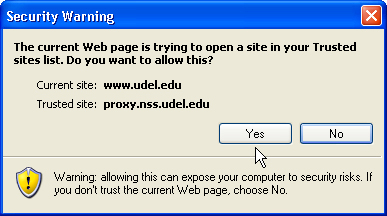
You may also see warnings about viewing messages over a secure connection:
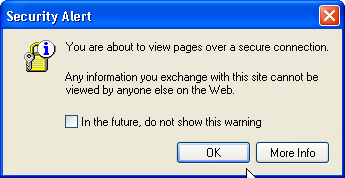
If you see this warning, you can check the box next to In the future, do not show this warning before clicking OK.
- Can I use UD's Proxy from behind the firewall at my work?
- If the system administrator of the firewall is willing to open the ports used by UD's proxy server, then you will be able to. Two of the ports used most frequently by UD's proxy server are ports 2053 and 2120. For further information, send a request to the IT Help Center.
Questions or comments
UD Web Proxy: Short Directions
UD Web Proxy: Full Directions
IT Help Center
Last updated September 12, 2006
Copyright © 2004-2006 University of Delaware