1. Follow directions on page146 and 147 of Toshiba Userís guide.
2. Right click on the Desktop. Select Properties. The Display Properties dialog box appears.
3. Click the Settings tab.† Click Advanced.
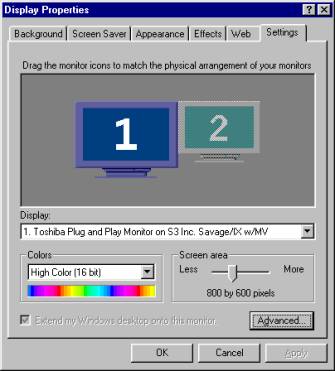
Directions for Displaying Toshiba Laptop and TV:
|
1. Follow directions on page146 and 147 of Toshiba Userís guide. 2. Right click on the Desktop. Select Properties. The Display Properties dialog box appears. 3. Click the Settings tab.† Click Advanced. |
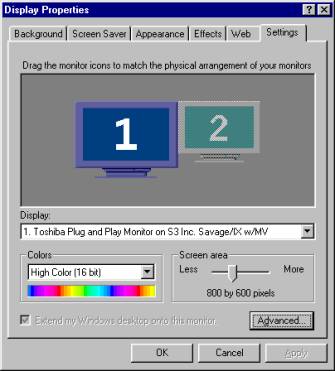 |
|
4. Click S3 Duoview+.† Fill circle for Dual Controller. 5. Fill circle for LCD/TV under Display Devices. 6. TV Settings should be NTSC. 7. Click OK. |
 |