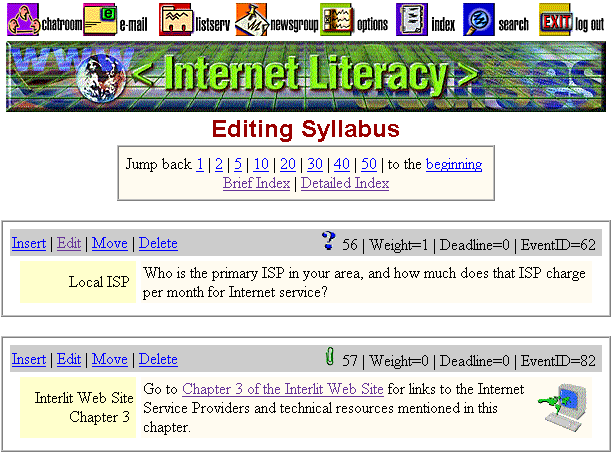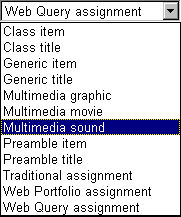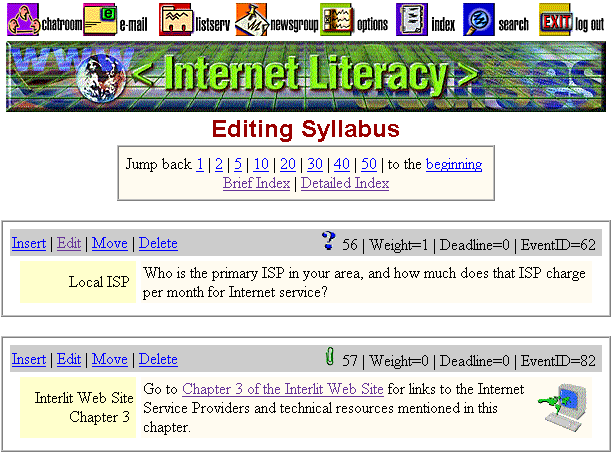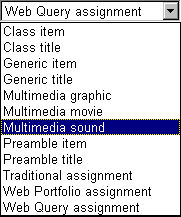What's
it like to create a Serf course?
You create a course with a Web-based syllabus editor that comes as part
of Serf. The editor lets you insert, edit, move, or delete events
on the syllabus. Because courses can contain many events, there's
an index that lets the instructor locate a specific event quickly.
Although Serf courses are delivered over the Web, the instructor does not
need to know anything about HTML in order to create a syllabus. All
of the HTML is generated automatically by Serf. Instructors who do
know HTML, however, can further customize their Serf screens by using HTML.
Here's an example of a course syllabus being edited by a Serf instructor:
What's
it like to create a Serf course?
You create a course with a Web-based syllabus editor that comes as part
of Serf. The editor lets you insert, edit, move, or delete events
on the syllabus. Because courses can contain many events, there's
an index that lets the instructor locate a specific event quickly.
Although Serf courses are delivered over the Web, the instructor does not
need to know anything about HTML in order to create a syllabus. All
of the HTML is generated automatically by Serf. Instructors who do
know HTML, however, can further customize their Serf screens by using HTML.
Here's an example of a course syllabus being edited by a Serf instructor:
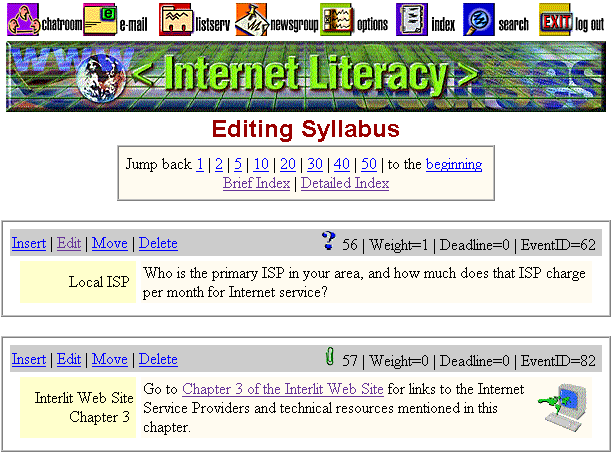
 Here's the form that the instructor uses to insert or edit an event
on the syllabus:
Here's the form that the instructor uses to insert or edit an event
on the syllabus:
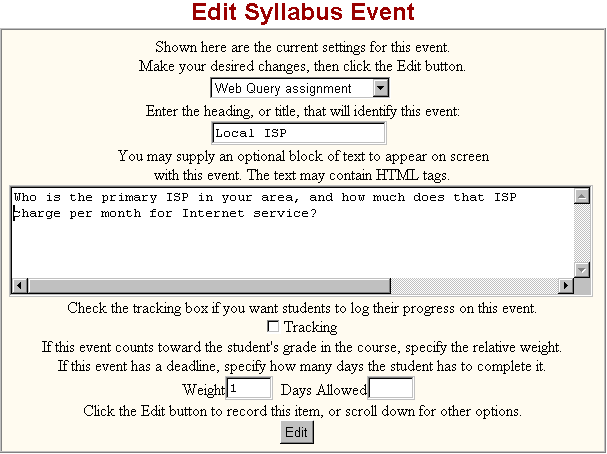
 Here's the menu of the different kinds of events that can be on
a syllabus:
Here's the menu of the different kinds of events that can be on
a syllabus:
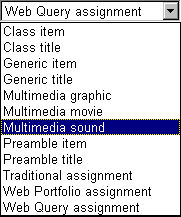 You may now find
out how students use Serf, or return
to the Serf home page for other options.
You may now find
out how students use Serf, or return
to the Serf home page for other options.

|
Serf® is a registered trademark of the University of Delaware
|
|
|