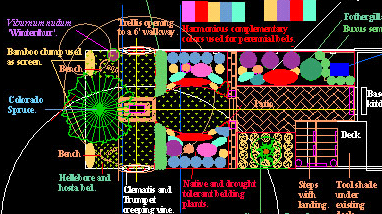Landscaping can be a pleasure but some parts of the design process can be long and tedious for students, according to Carol Krawczyk, Assistant Professor, Landscape Design.
In fall 2002, Krawczyk received a course redesign grant to integrate computer technology into PLSC 330, Landscape Construction Details. Staff from the PRESENT helped Krawczyk incorporate technology into her course and addressed teaching questions. Since introducing laptop computers for outdoor projects, student frustration is down and creativity is up.
Often, student field notes and sketches left out data or were inaccurate. “I had one student who went out and back three times because his measurements were incomplete,” said Krawczyk. Laptop computers revolutionized her class because they enabled students to collect data and create designs in the field.
The mobile design studio is a unique approach. Using AutoCAD software on the laptops, students learn to make observations, sketch, collect data, and design projects in the field, rather than just in the studio. Early in the semester, students go to Old New Castle to observe and sketch historic street paving designs. At the end of the semester, they visit locations such as Longwood Gardens to look at arbors and more sophisticated examples of detailing. These inspirations help them create a variety of digital 3D designs for arbors in their final project.
Back in class, students use the same laptops and continue to run AutoCAD software. Designs that contain horizontal and vertical lines with a few angles and circles can easily be created and updated in digital format. “It almost makes no sense to draw by hand anymore,” said Krawczyk. Students share their work for feedback and revision by uploading their designs to MyCourses. Krawczyk also uses MyCourses to provide course documents, images, and instructions.
 With the addition of tablet PCs from a 2003 CTE grant with Dr. Eric Benson (Assistant Professor, Bioresources Engineering), students can mark up pictures they have transferred to their laptops, said Krawczyk. “We had the capability of taking photographs in the field and putting those in the laptops. With the tablets, you can now literally draw over the photographs using a stylus to describe what you want to put in your designs. You’re not second guessing it.”
With the addition of tablet PCs from a 2003 CTE grant with Dr. Eric Benson (Assistant Professor, Bioresources Engineering), students can mark up pictures they have transferred to their laptops, said Krawczyk. “We had the capability of taking photographs in the field and putting those in the laptops. With the tablets, you can now literally draw over the photographs using a stylus to describe what you want to put in your designs. You’re not second guessing it.”
The landscape design method Krawczyk teaches has remained the same for many years. However, the mobile computers and AutoCAD help students create good drawings with little or no drawing experience. The technology also brings the innovative power to create digital designs in the field, said Krawczyk. “My thought is that our design process will become clearer, more direct, for the students.” Future possibilities include wireless access to research the specifications of landscape products from manufacturers’ web sites and to transmit files to each other.
“The biggest problem in landscape architecture and engineering today is that there is poor translation between what’s going on in the field and what’s being done on the design board,” said Krawczyk. Often, surveying and design professionals make several trips back to the field to collect and check data. That’s costly and unnecessary, she said. “If we train students to do it on site, as they’re seeing it, it becomes more immediate. We are teaching students a process they can teach to people in the profession,” she said.
“I’ve just been tickled to see the projects,” said Krawczyk. “The work is sophisticated, and the students are producing a more polished product. They’re able to go to a potential employer and say, ‘I can do this.’”