Reply to comment
Creating Page and Story Content Types
Page and Story content types are very similar. After you select the appropriate one for your needs, you'll see a page that looks similar to one of the following:
 |
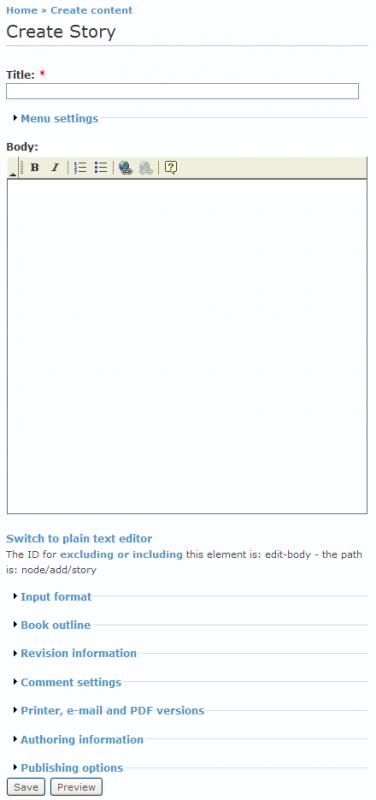 |
In both cases, you will see a text box for
- the Title (required), and
- the Body (i.e., content).
Depending on your role's permissions, you may also see additional field sets that can be expanded or collapsed. These field sets will look similar to the items indicated by a right-pointing arrow (►) as in the images above. By clicking on the field set text, additional page configuration options will become available.
Title
The Title is the name for your node, which will appear in the title bar of your browser as well as at the top of the page.
Body
The Body is the area in which you enter node content (i.e., text, images, video, etc.).
- Text—By default your site will use an editor that allows you to format the text (a rich-text editor). You can switch to a plain text editor if you prefer. You can read more about editing options available.
- Multimedia—Instructions for adding video, images, and other types of non-text content can be found here.
As you add content, you can see how it would look (without actually saving it) by using the Preview button at the bottom of the page. When you are satisfied with how your content looks, you must save it or any changes you've made will be lost. To save your changes, click Save at the bottom of the page.
More information on expanding items:
- Menu settings
- Input format
- Book outline
- Revision information
- Comment settings
- Printer, e-mail, and PDF settings
- Authoring information
- Publishing options
Reply
- Web page addresses and e-mail addresses turn into links automatically.
- Allowed HTML tags: <a> <em> <strong> <cite> <code><img> <ul> <ol> <li> <dl> <dt> <dd><p><br><h1><h2><h3><h4>
- Lines and paragraphs break automatically.
- You can use Markdown syntax to format and style the text. Also see Markdown Extra for tables, footnotes, and more.


