Adobe Acrobat Reader (acroread) is a program for viewing a PDF (Portable Document Format) document, and Adobe Acrobat Distiller (distill) is a program for converting a PostScript document to a PDF document.
Adobe Acrobat is available on Strauss.
For availability of Adobe Acrobat at computing sites please see the Computing Sites Web page.
You can obtain Adobe Acrobat for University-owned computers only from the UDeploy Software Site.
At the UNIX prompt (%), type
acroread
You will see an acroread window like the following:
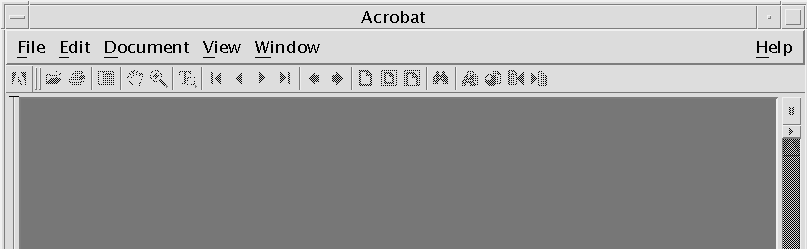
To end the acroread X window session, from the File menu, select Exit.
At the UNIX prompt (%), type:
distill filename.ps
This will create a file called filename.pdf.
If you were converting a file named main2e.ps, the distill window would look like the following:
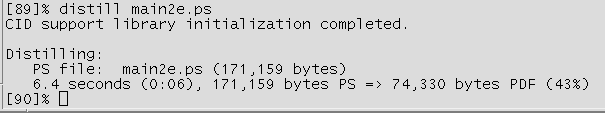
The distill command would create a file named main2e.pdf.
 Search for forms & applications.
Search for forms & applications.