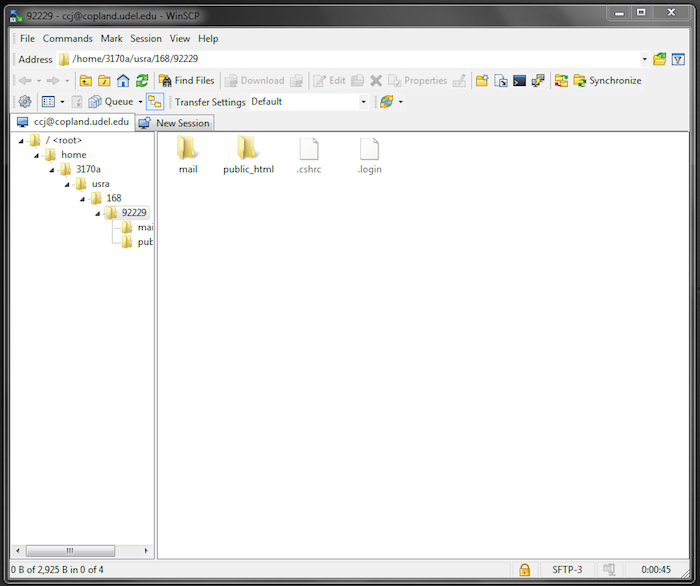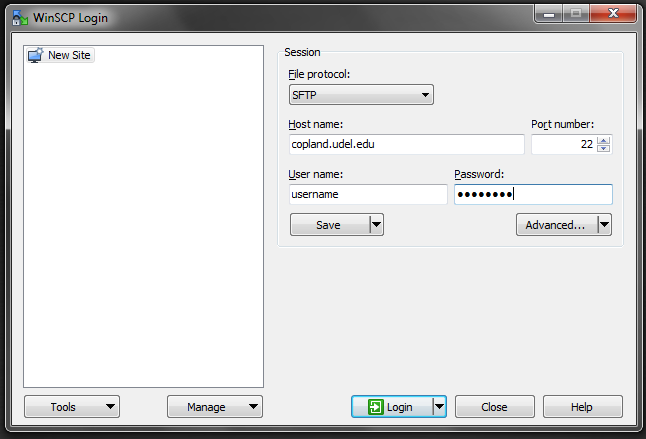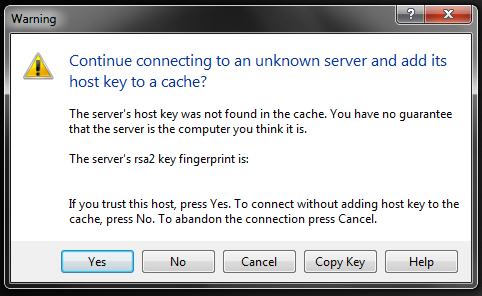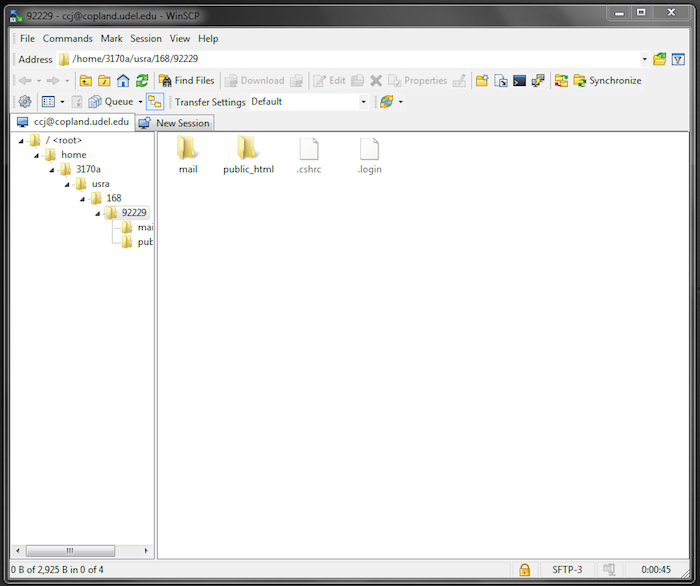Connecting WinSCP
Connecting WinSCP
- Download and install WinSCP.
- Open WinSCP (either from the Start Menu or a desktop shortcut).
- On the log in screen that appears, enter the following information.
- File protocol:
SFTP
- Host name:
copland.udel.edu
- Port number:
22
- User name: UDelNet ID (Do not include "@udel.edu" after your ID)
- Password: Your UDelNet password
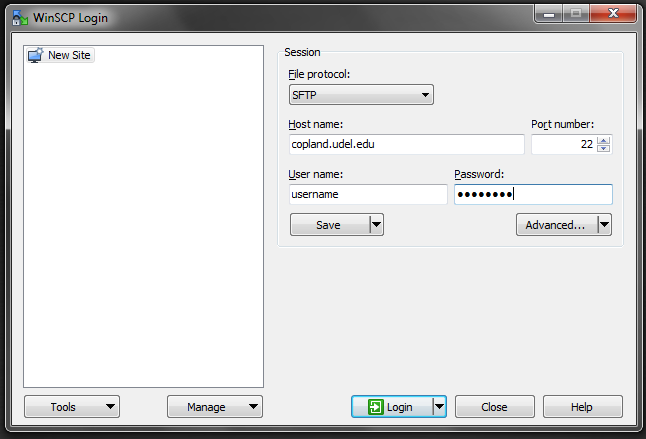
- Click Login
- If this warning dialog box appears and you are using your own computer, click Yes. If you are using someone else's computer or a computer in a public site, click No.
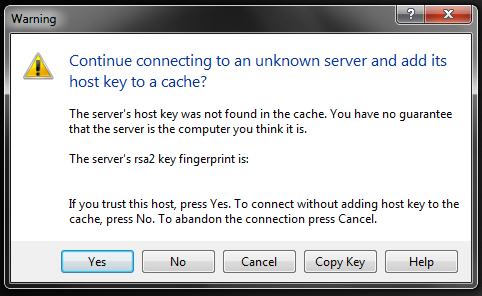
- You are now connected and free to upload and download files.