Set Software Update to run daily: Mac OS 10.5 (Leopard), 10.6 (Snow Leopard), and 10.7 (Lion)
You must install software updates to keep your computer secure. To set your computer to check for software updates daily, follow these steps:
- From the Apple menu, click System Preferences.
- In the System Preferences window,
click the Software Update icon,
highlighted in the following
graphic:
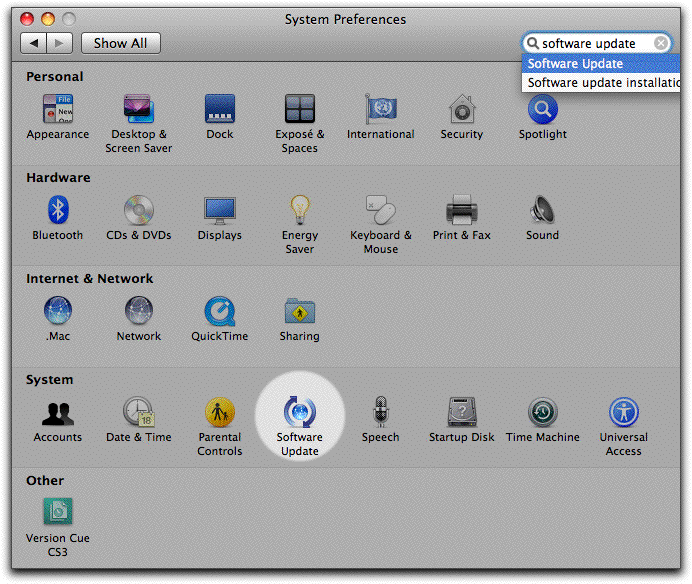
- You will see the Software Update window, which should look similar to
the following:
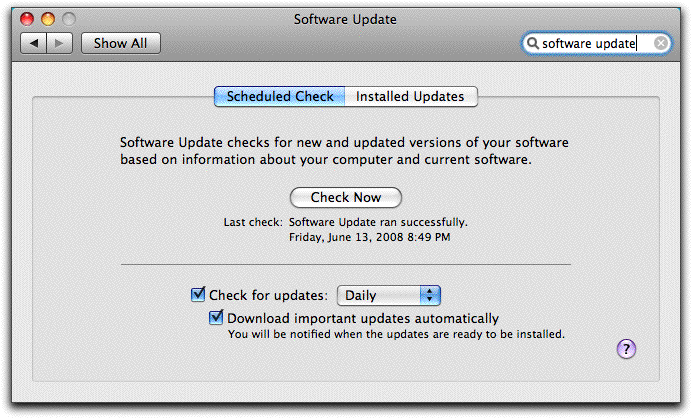
- Check the Check for updates check box, if it's not already checked.
- From the drop-down list, choose Daily.
- Check the Download important updates automatically check box, if it's not already checked.
- Close the Software Update window.

