Disable File Sharing: Mac OS 10.6 (Snow Leopard) and 10.7 (Lion)
Turning off File Sharing will prevent access to files on your computer, thus making it more secure. To disable file sharing, follow these steps:
- From the Apple menu, click System Preferences.
- In the System Preferences window,
click the Sharing icon in the
third row, highlighted in the following
graphic:
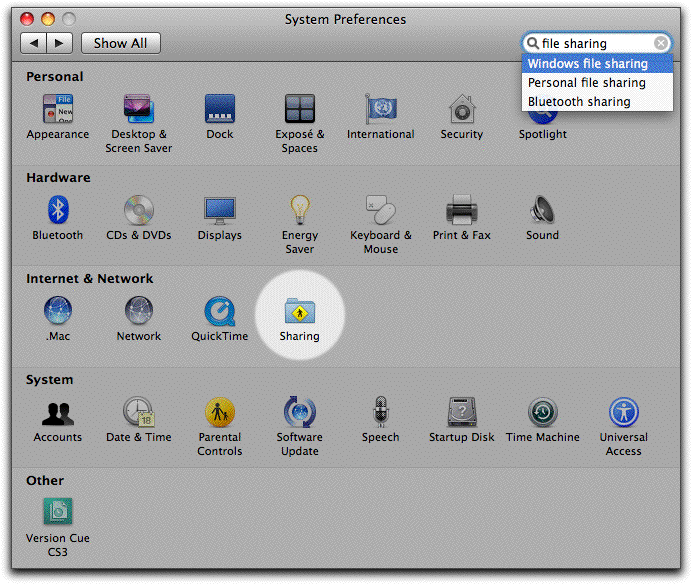
- You will see the Sharing window,
which looks similar to the one
below:
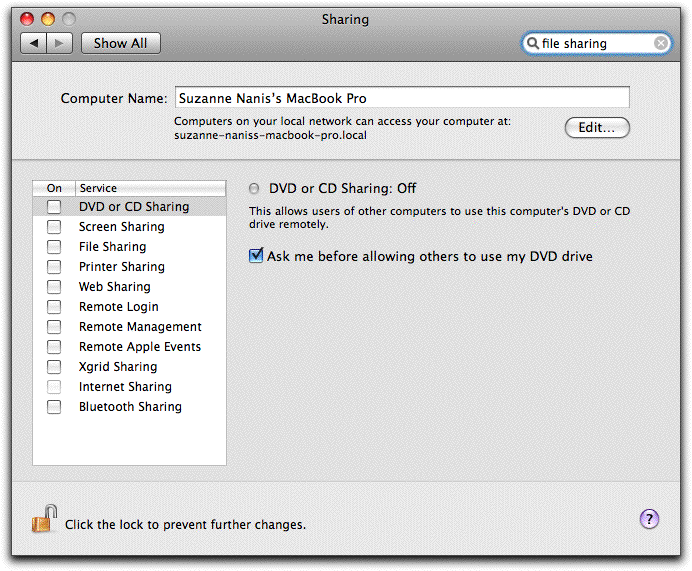
- If File Sharing is checked, uncheck it.
- Close the Sharing window.

