Manually Update VirusScan 8.x (Windows)
For VirusScan to catch new threats (and
thus be effective), you MUST update it
regularly. If the auto update feature
doesn't work, follow these instructions
to manually update VirusScan 8.x.
- Connect to the University of
Delaware's network.
- Double-click the VShield icon in
the System Tray.

- In the VirusScan Console,
right-click AutoUpdate Daily and
choose Start.
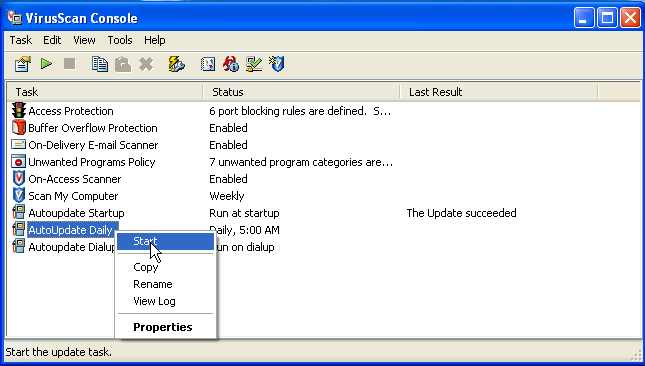
- As VirusScan updates, you'll see a progression
screen that looks similar to the
following:
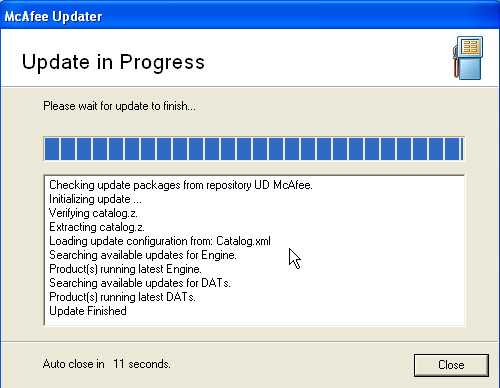
- Click Close when the update is finished.
- Close the VirusScan Console window.
Last updated 2/14/14
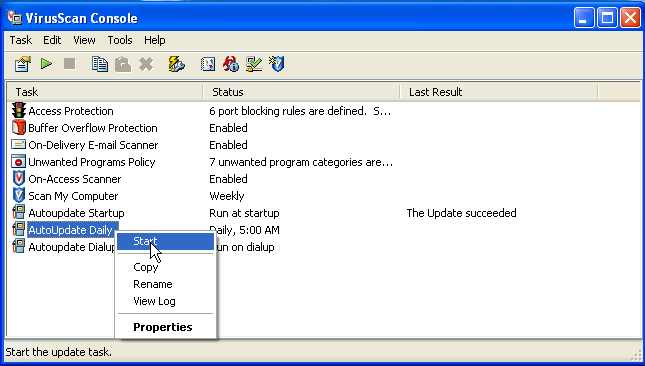
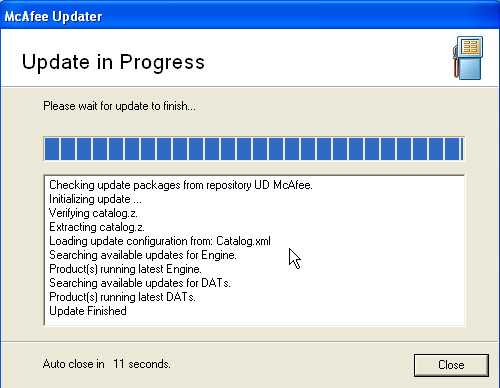
 Search for forms & applications.
Search for forms & applications.