

How
to Select the International Keyboard on Windows 98 and ME Computers
NOTE: The Media Center is the only computing site on the UD campus which has the International Keyboard pre-selected. If you are at any other computing site on campus, or at home, you must follow these instructions in order to create accent marks in Pine, Netscape Mail, MS Word, Word Perfect, or Atajo.

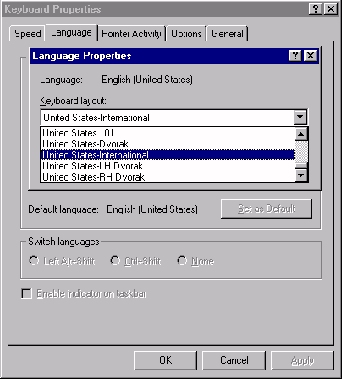
Your workstation is now ready to produce accented and other special characters for languages which require them:
To get the following Characters, enter the following Key Sequences:
Character = Key Sequence
ñ = ~n
Ñ = ~N
á = 'a
Á = ‘A
 = ^A
é = 'e (regular apostophe)
è = `e (backwards apostrophe)
í = 'i
ó = 'o
ú = 'u
ü = "u
¿ Special key sequence: Hold down the right ALT key and press /
¡ Special key sequence: Hold down the right ALT key and press 1
ß Special key sequence: Hold down the right ALT key and press s
ç Special key sequence: Hold down the right ALT key and press ,
© Special key sequence: Hold down the right ALT key and press c
æ Special key sequence: Hold down the right ALT key and press z