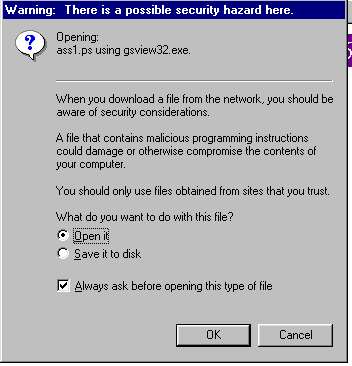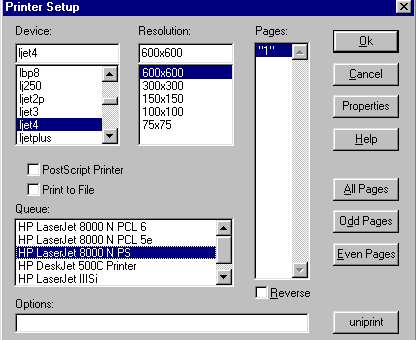To
View and Print a Postscript File on the Web
To view (open) a postscript file:
-
The Foreign Language Media Center uses Ghostview
as the Postscript viewer. When you click on a web page linked to
a postscript file, you will see this dialog box:
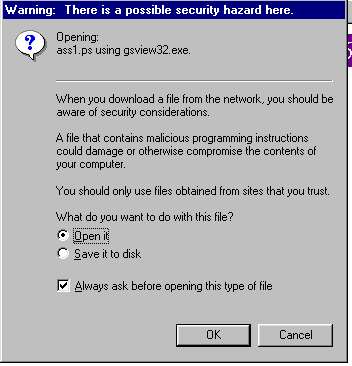 Make sure that Open
it is selected and click the OKbutton.
It will open the file in the Ghostscript viewer and you will be able to
see it.
Make sure that Open
it is selected and click the OKbutton.
It will open the file in the Ghostscript viewer and you will be able to
see it.
To print a postscript file:
-
Open the file in Ghostview, as described above.
-
Select File, then Print. You will see
this dialog box:
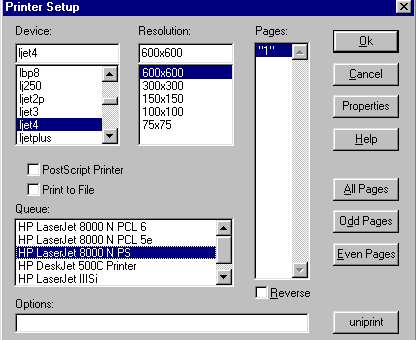
Scroll down the Device
box and select ljet4. Scroll
down the Queue box and select HP
LaserJet 8000 N PS. Click OKand
the page will print to the HP LaserJet 8000, located in the German cluster
of computers.
Index
of Handouts