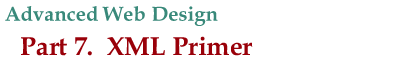 |
||||||
 |
 |
 |
Introduction
So many changes are taking place on the Internet that sometimes it seems like the only constant is change. Supposedly “standard” HTML tags that you learned just a few years ago now are marked deprecated, which means that developers no longer are supposed to use them in creating Web pages. The <center> tag, for example, is among the deprecated. Think back to the time when you learned how to use the <center> tag. In your wildest dreams, did you ever expect the <center> tag to become deprecated? Don’t you sometimes wish you could be in charge of defining the tags, develop your own document model, and control your own data’s destiny? This part of the book will teach you how to do that.
Chapter 32 begins by providing you with a working definition of XML. Starting from a document with which you are familiar, you will use Visual Studio to reveal how XML documents adhere to the structure defined in their schema. You will experience how Visual Studio lets you edit an XML document with visual tools that enable you to modify the data without having to write code. Then you will learn how to edit the XML in code view and see how the changes you make in the code alter the document’s design. In keeping with the dual design philosophy of this book, you will have the option of working with XML in design view or code view, as you prefer.
In the FrontPage part of this book, you learned how to design Web sites that keep content separate from style so you can change the look of a site without needing to edit all of the pages. XML takes this concept a step further by enabling you to create style sheets that can transform documents into different formats at runtime. Chapter 33 introduces the Extensible Stylesheet Language (XSL) in which you can create these transformations. In a step-by-step tutorial, you will experience how XSL Transformation (XSLT) files can create alternate versions of a document.
In addition to manipulating existing data, XML is a powerful environment for designing new documents. In Chapter 34, you will learn how to create schemas for defining your own data structures. Using Visual Studio, you will drag and drop elements from the toolbox onto the design surface of the XML Designer. By defining attributes and relationships between the elements, your schema will take shape visually onscreen. Then you will inspect the schema in code view to see how your data structure is represented in XML.
XML goes beyond simply representing data. XML can also define logic for making decisions at runtime. In Chapter 35 you will use an XML module that can synchronize multimedia events. After creating subtitles that appear in sync with a video, you will add logic that connects the captioning to the accessibility settings in the user’s browser. When you can turn the captions on or off by manipulating the subtitle setting on the accessibility control panel, you will have experienced the kind of power XML provides for enhancing the user interface.
The tutorial climaxes by walking you through the development of a distributed application consisting of components running on separate servers that use XML to communicate with each other over the Internet. To create a standard mechanism for this kind of server-to-server communication, the W3C established a protocol called Web Services. Visual Studio contains tools for creating Web Services quickly and easily. Chapter 36 will show you how.
