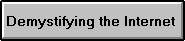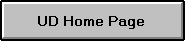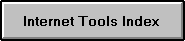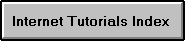FTP (File Transfer Protocol)
About FTP
FTP is an Internet tool that will allow you to transfer files
from one computer to another computer. It allows you to transfer
files between two computers faster than you could by using
programs like Kermit, MacKermit, or other programs you might use
to dial-in to one of the University's systems.
FTP has two main applications.
The first is obtaining publicly
accessible files from other systems on the Internet. This application is
becoming less relevant as most files are now accessible through WWW which
is more user friendly and becoming widely available.
Second, you
can use FTP to transfer files between a desktop system connected
to a network and other systems connected to the
Internet. For example, FTP
provides a fast way to transfer files from a computer in a
University computing site to your UNIX account (and vice versa).
If you live in a University residence hall and have arranged to
have your personal microcomputer connected to the campus network,
you can also use FTP to transfer files.
Obtaining Publicly Accessible Files
Although most ftp files are very likely also available through WWW some
files may not be (perhaps the author does not want the document to be
freely available to browsers, only to those s/he notifies). It is therefore
still important to understand how to transfer these files with FTP.
Anonymous FTP
Let's say you know the location of a file that you want to
retrieve. In order to do so, you need to log in to the computer
where the file is located. Many sites allow "anonymous ftp"
logins; that is, you are allowed to log in to that system, even
though you do not have an account on that system, and get files
from that system. In short, anonymous FTP allows those with
Internet access to login to remote computers for the purpose of
transferring publicly accessible files.
The Internet Tutorial on FTP has an illustration of anonymous FTP.
CAVEAT: Anonymous FTP sites are often available to a limited
number of users at any one time. This can prove frustrating if
you try to access popular FTP sites during rush hour (e.g.,
during the business day at that site).
Archie
If you want to search for files of information on a topic of
interest to you, there are a variety of Internet tools available
to you. One of the most widely used is Archie. Archie is a
database of the names of files that are available to you via
Anonymous FTP. There are several different sites that maintain
copies of the Archie database. Netiquette suggests you access the
site nearest you; in the case of University of Delaware those would be at Rutgers (New
Jersey) and SURAnet (Maryland). Each site contains a copy of the
same database of filenames.
Since Archie is a data base of file names, you will see full
"UNIX-style" pathnames for the files. That is, you will see the
name of the computer that has the file, the name of the file, and
the directory in which that file is stored.
Downloading/Uploading Files With FTP
FTP also allows you to transfer files between a "desktop system"
connected to the campus network and other computers on the
Internet. For example, if you are working in a University
computing site and have a file you want to upload to your UNIX
account, it is fastest to do so using FTP. If you live in a
University Residence Hall and have your own computer connected to
the campus network, you can also use FTP to upload or download
files.
This is particularly useful if you have a document that you have
prepared in WordPerfect (or another word processor) that you want
to send to someone in an Email message or to post to a news
group. For example, if you have completed your section of a
group project and wish to share it with your fellow group
members, you can upload the file and Email it to your group
members for their comments.
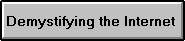
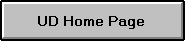
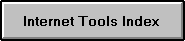
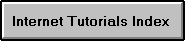
The University of Delaware
August, 1996